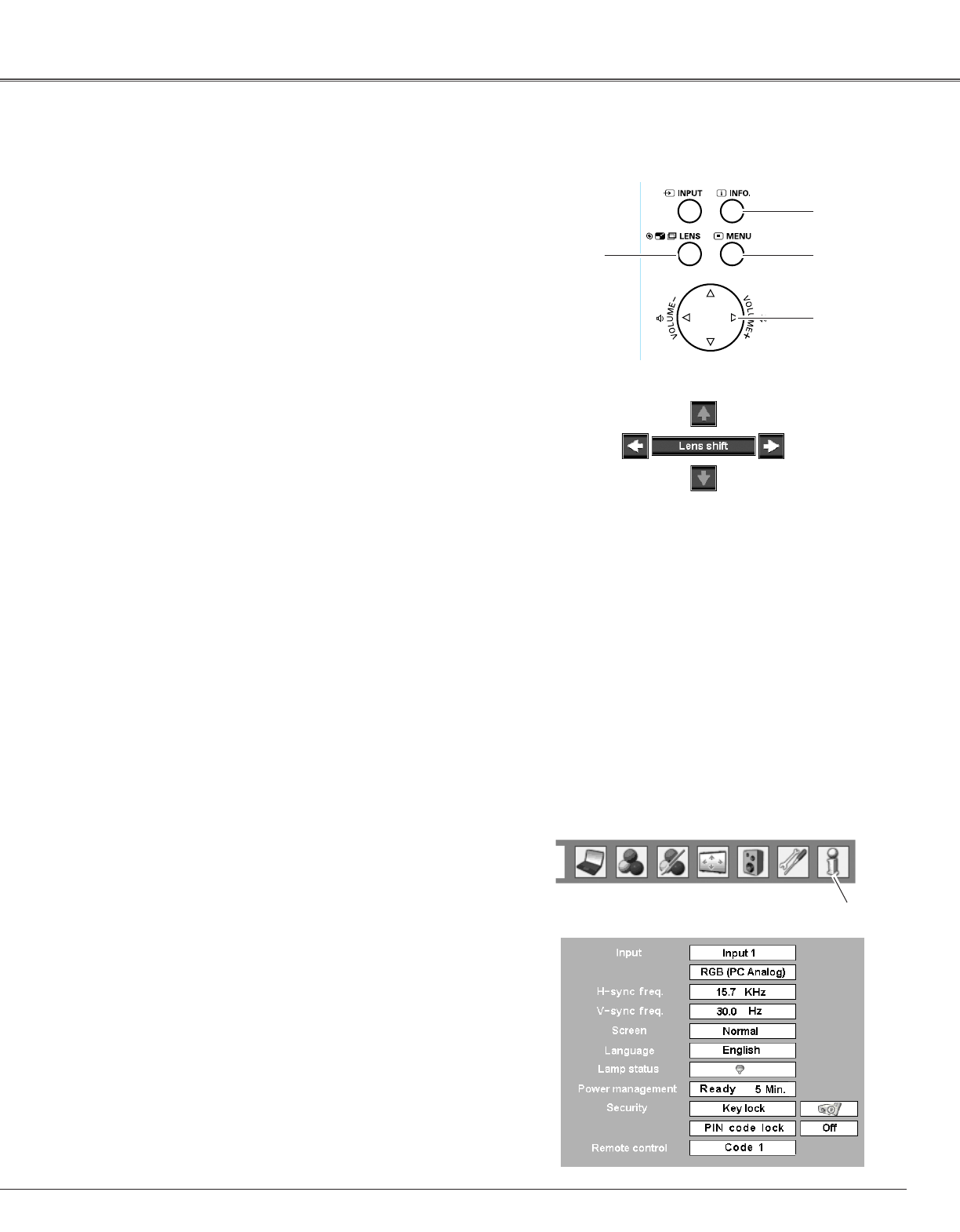
29
Basic Operation
The following lens operation can be made with the Lens
button on the top control.
Press the Lens button to enter each lens operation mode.
The selected adjustment display appears on the screen.
Operating with Projector Control
Display “Lens shift” on the screen. Use the Point ed7
8
buttons to position the screen to the desired point
without having picture distortion. The screen can be
moved up, down, or sideways up to 50 percent.
Lens Shift Adjustment
✔Note:
•Maximum lens shift in each direction may affect the brightness
of the image at the edge of the screen.
Display “Zoom” on the screen. Use the Point ed
buttons to zoom in and out the image.
Zoom Adjustment
Display “Focus” on the screen. Use the Point ed
buttons to focus the image.
Focus Adjustment
Information display can be used to confirm the current
operating condition of the projector and the signal being
projected through the projector.
Press the INFO. button on the top control or remote control
to display the information window on the screen. To hide
the information window, press the INFO. button again or
Point 7 8 buttons.
The information window can also be selected from the
menu.
Top Control
MENU
button
LENS
button
POINT
buttons
INFO.
button
Lens Operation
Information
Information Menu
Information Menu


















