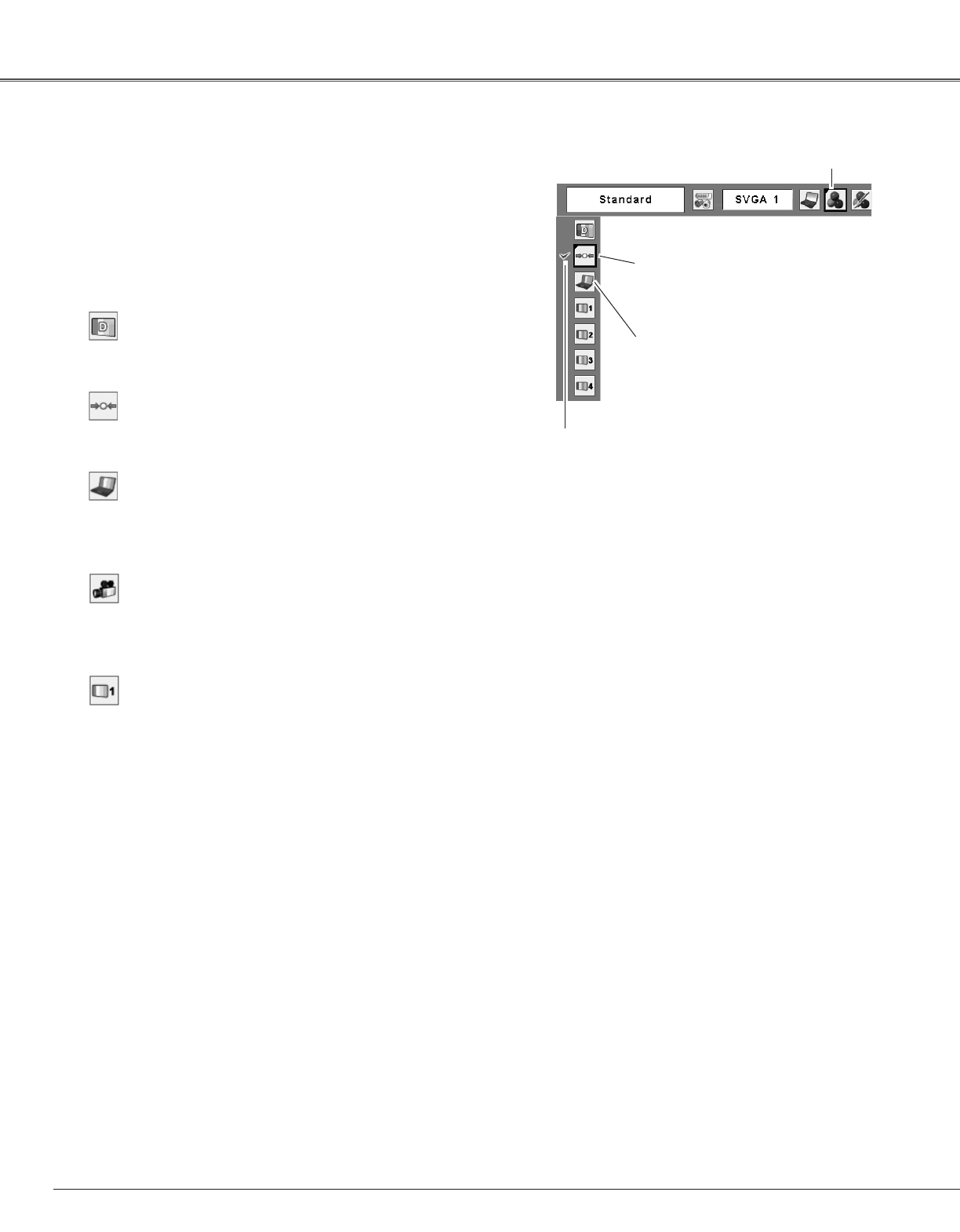
44
Image Mode Selection
Press the MENU button to display the On-Screen
Menu. Use the Point 7 8 buttons to move the red
framed pointer to the Image Menu icon.
1
2
Press the Point ed buttons to move the red framed
pointer to the desired image mode and then press the
SELECT button.
Move the red framed pointer
to the desired image mode
and press the SELECT button.
The selected image mode is check marked.
Image Menu
Normal picture mode preset on the projector.
Standard
Picture level with improved halftone for graphics.
(This icon is displayed with the computer signal.)
Real
Picture level adjusted with fine tone.
(This icon is displayed with the video signal.)
Cinema
Image Menu icon
Image Mode Selection
For viewing with the user preset image mode in the Image
Adjust Menu. (p.37) This Image memory is provided in each
computer, component, and video input source.
Image 1–4
For viewing pictures in a bright room.
Dynamic
This will change to Cinema
mode icon with the video
signal input.


















