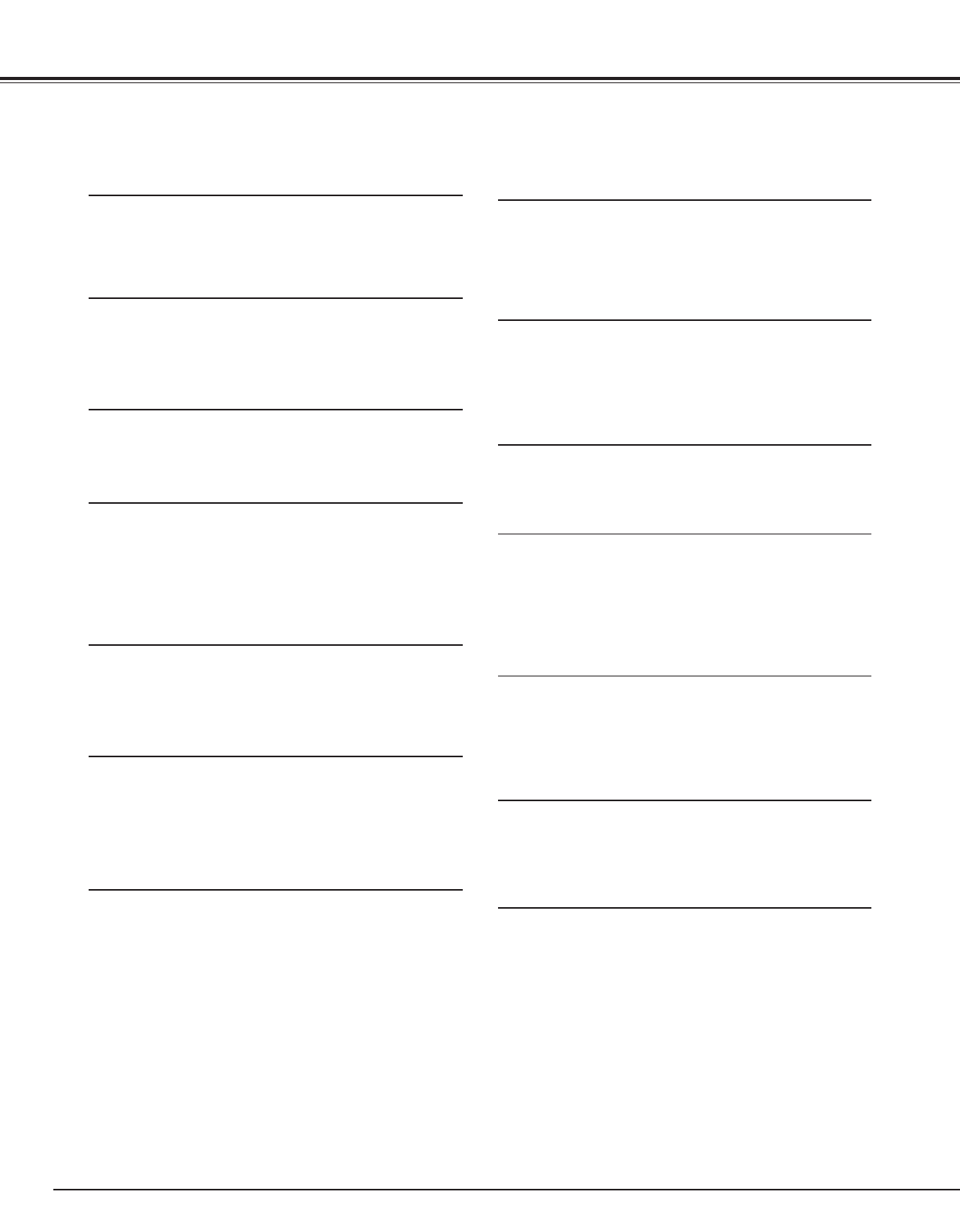
2
Features and Design
This Multimedia Projector is designed with the most advanced technology for portability, durability, and ease of use. This
projector utilizes built-in multimedia features, a palette of 16.77 million colors, and matrix liquid crystal display (LCD) technol-
ogy.
◆ Compatibility
The projector widely accepts various video and comput-
er input signals including; Computers, 6 Color systems
(NTSC, PAL, SECAM, NTSC4.43, PAL-N, PAL-M),
Component video, S-video and RGB scart.
◆ Simple Computer System Setting
The projector has the Multi-scan system to conform to
almost all computer output signals quickly. (See page
33.)
◆ Keystone Adjustment
Keystone distortion function is provided to correct distor-
tion of the projected image allowing you to use the pro-
jector without locational constraints. (See page 20 and
40.)
◆ Multilanguage Menu Display
Operation menu is available in; English, German, French,
Italian, Spanish, Portuguese, Dutch, Swedish, Russian,
Chinese, Korean, or Japanese. (See page 40.)
◆ Power Management
The Power management function reduces power con-
sumption and maintain the lamp life. (See page 41.)
◆ Interlace Progressive Conversion
High-quality picture is available with this technology
which converts interlace signal into progressive signal.
(See page 29.)
◆ My Picture
A projected image can be captured and used for the
starting display of the projector with the Capture func-
tion. You can also display the captured image whenever
you want to with the MY PICTURE (MY-P) button on the
remote control. (See page 11, 20, 40, 41.)
◆ Lamp Mode
Brightness of the projection lamp can be changed by
setting. The projector has the function to adjust the
brightness according to an input signal for the best suit-
ed image. (See page 42.)
◆ Short Zoom Lens
This projector is equipped with Short Zoom Lens which
allows you to enjoy 100" screen size in range of 9.8'
(3.0m) to 13.1' (4.0m).
◆ Lens Shift
The Lens Shift function gives you less limitation in posi-
tioning the projector. You can use it at desired places
without a distorted image.
◆ 16 : 9 Wide Screen
The projector is equipped with LCD panels (960 x 540
resolution) of 16 : 9 ratio so that you can project the
image from component video signal such as a DVD play-
er and high definition TV in a full screen.
◆ Aperture (Contrast) Adjustment
Contrast can be adjusted not only through menu opera-
tion but also by the aperture lever. (See page 19.)
◆ Wide Selection of Image Levels
You can select an ideal image level suitable for the sur-
roundings or your desired picture quality. (See page
27,37.) 4 different your choices of images can also be
stored. (See page 28-29, 38.)
◆ Selectable Setting Position
Mounting function provides proper image position
(up/down and left/right) depending on the setting posi-
tion of the projector such as ceiling mounting or wall-
hung. (See page 41)


















