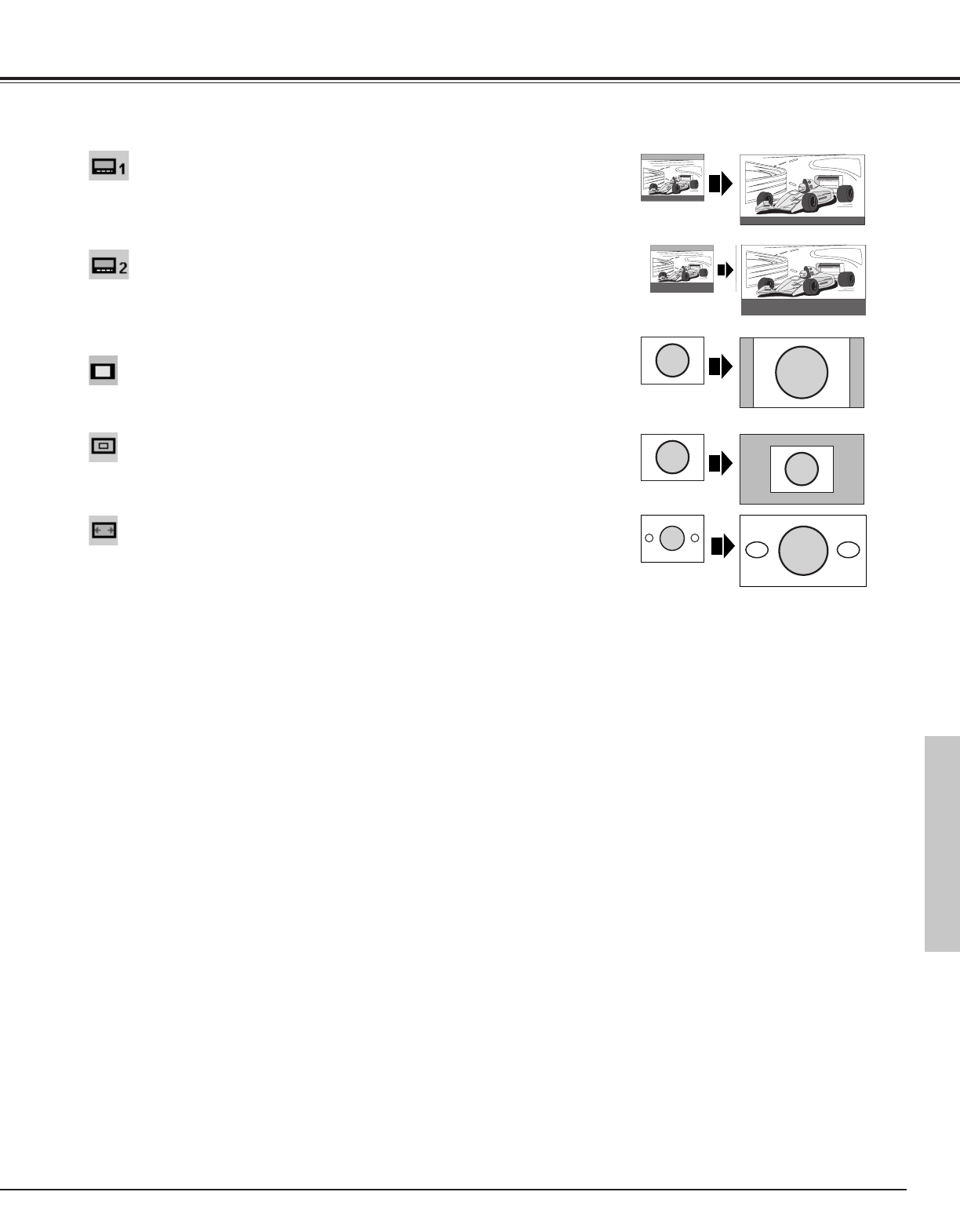
31
Video Input
✔
Note:
• Normal through and Natural wide cannot be selected after adjusting keystone dis-
tortion. (p20)
• Screen Menu cannot be selected when “720p”, “1035i”, or “1080i” is selected in the
AV System Menu (p26).
Provides an image with no modification. (You can enjoy a high-quality
image though the projected image is small.)
Normal through
Normal
through
Natural wide
Modifies an image of 4 : 3 aspect ratio to fit the screen size (16 : 9
aspect ratio). It expands the width and height of the image and
makes it look natural.
Natural wide
Provides an image including a caption to fit the screen size (16 : 9
aspect ratio) by expanding the height of the image uniformly.
Caption in 1
Provides an image at a normal video aspect ratio of 4 : 3.
Normal
Normal
Caption in 1
Racing is stimulating!
Racing is stimulating!
Racing is stimulating!
Let's enjoy it!
Racing is stimulating!
Let's enjoy it!
Provides an compressed image including captions to fit the screen
size(16:9 aspect ratio). This function is useful for the caption with
number of lines.
Caption in 2
Caption in 2
Video Input


















