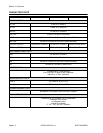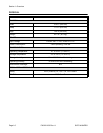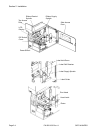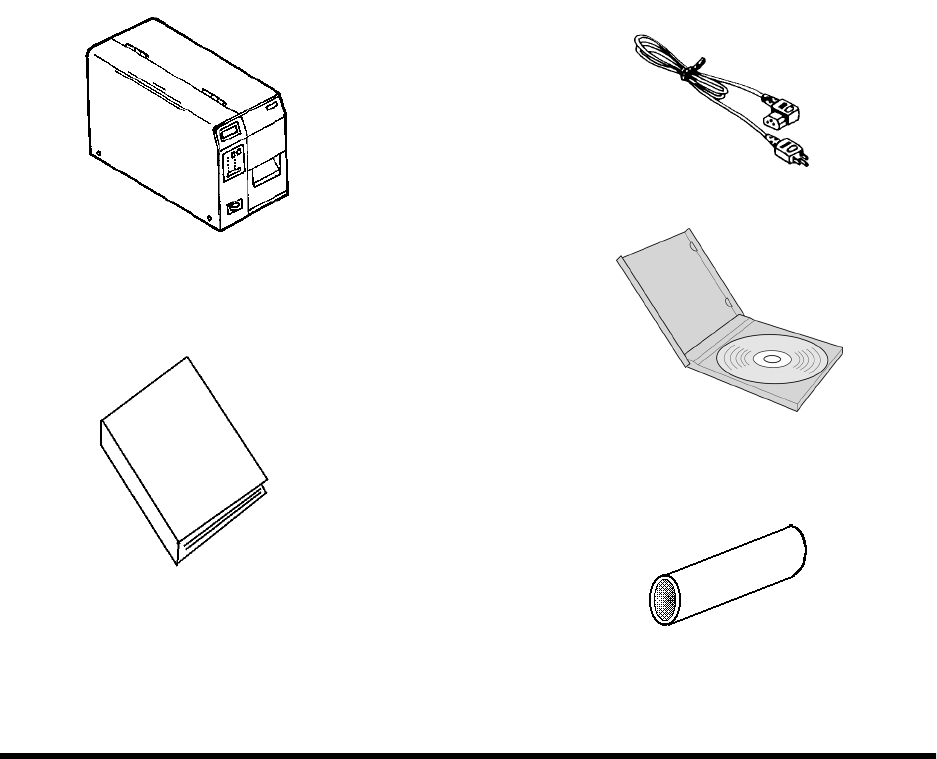
Section 2. Installation
SATO M-84PRO PN 9001105 Rev. A Page 2-3
Verify that you have the following materials when unpacking:
•Printer
• Power Cord and Extra Ribbon Core
• Operator’s Manual
•CD-ROM
SETTING UP THE PRINTER
Consider the following when setting up the printer:
• Locate a solid flat surface with adequate room to set the printer. Make sure there is enough
room at the top and right-hand (facing the printer) side to provide clearance for the label
access door to swing open.
• The location should be near the host computer or terminal. The maximum distance for RS232
cables is 35 feet and six feet for IEEE1284 Parallel cables. Cables can be purchased locally,
and their configuration will depend upon the host system being used. A IEEE1284 compliant
cable must be used to realize the full throughput potential of the printers.
• For information on interfacing the printer to a host system, see Section 5: Interface Specifications.
Power Cord
CD-ROM
Ribbon Core
Operator Manual
Printer