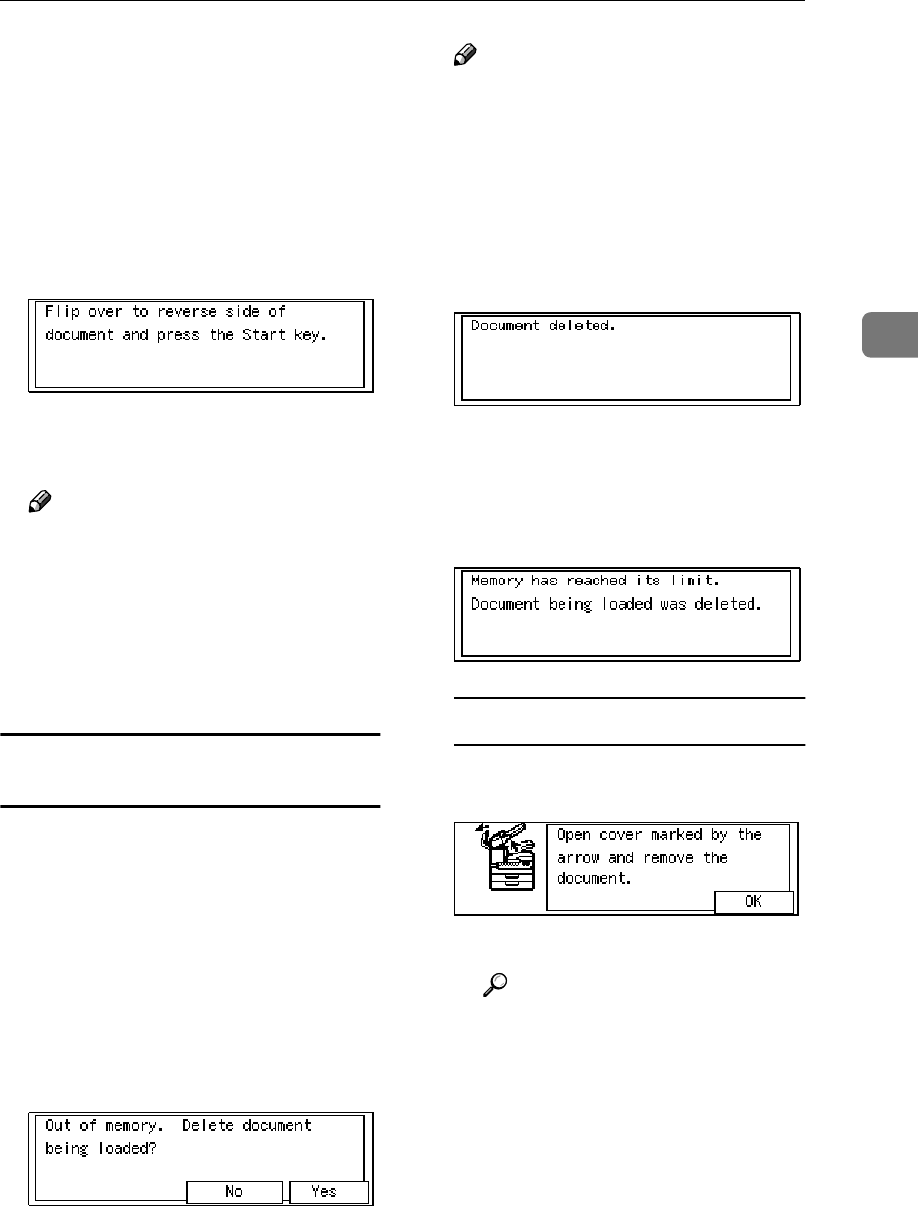
Transmission Features
95
3
D
DD
D
Select any scan settings as neces-
sary.
E
EE
E
Dial the destination number.
F
FF
F
Press the {
{{
{Start}
}}
} key.
Scanning the front page will begin.
When scanning has finished, the
following display appears:
G
GG
G
Set the original with the back
page face-up.
Note
❒ Set the document within 60 sec-
onds. If time runs out, an error
will occur and transmission will
not take place.
H
HH
H
Press the {
{{
{Start}
}}
} key.
Transmission starts.
If Memory Runs out While Scanning Is in
Progress
Scanning of documents is interrupted
if the machine's memory runs out (the
remaining amount of memory de-
creases to 0%) while scanning and
storing the documents data is in
progress.
A
AA
A
When the memory runs out while
scanning the back page (the sec-
ond page), the following display
appears.
Note
❒ If you press [Yes], all scanned
data is deleted.
❒ If you press [No], transmission
of the scanned data starts.
❒ If you do not press either [Yes]
or [No] for a while, the file will
be deleted automatically and
the following display appears.
❒ When the memory runs out
while scanning the front page
(the first page), the file will be
deleted and the following dis-
play appears.
If a Document Jam Occurs
A Check the message on the dis-
play, then press [OK].
B Remove the document.
Reference
p.108 “Clearing Original
Jams”, <Basic Features>


















