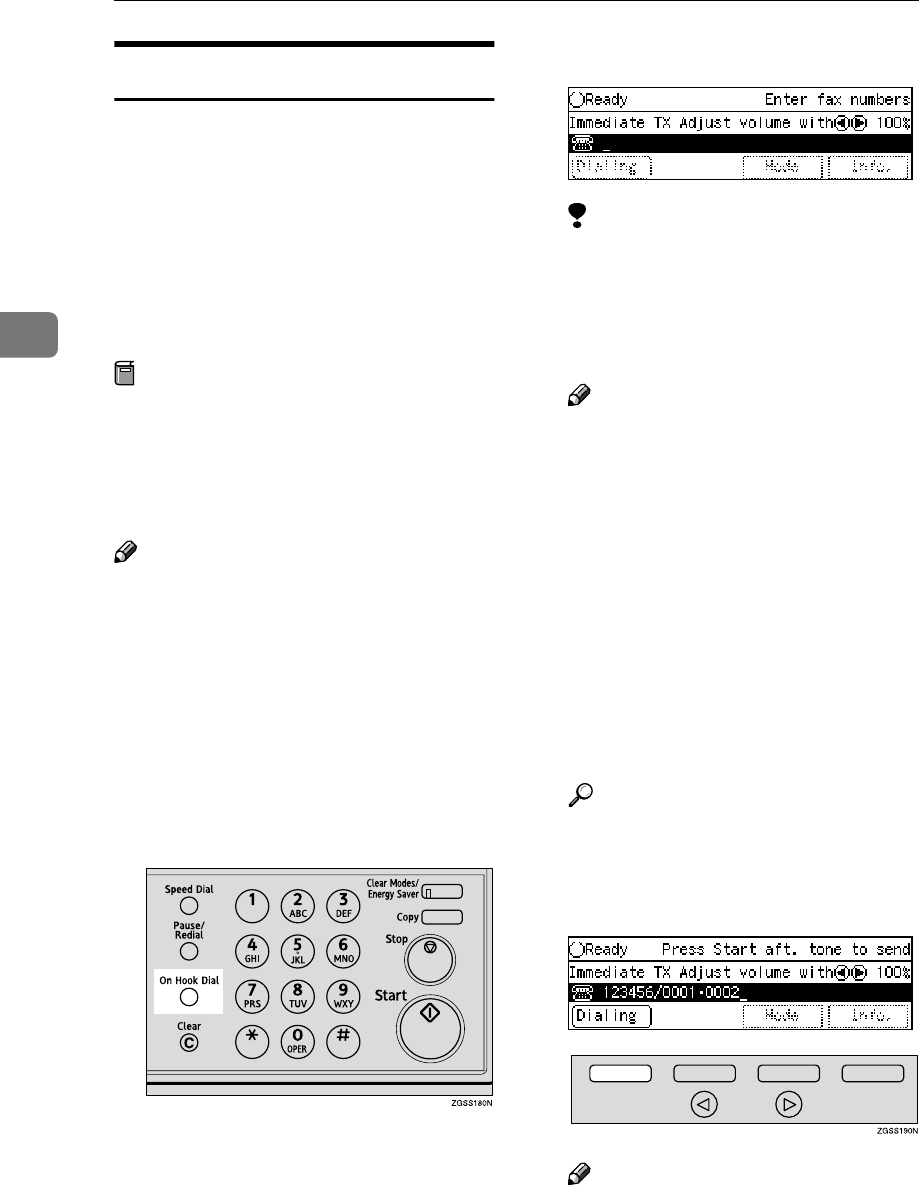
Other Transmission Features
86
3
Using On Hook Dial with ISDN
This feature requires the optional ISDN
Unit.
When only connected to an ISDN
line, the On Hook Dial feature be-
comes available for ISDN.
The following example describes how
to use this feature to connect to a fax
information service.
Preparation
You need to set the "Selecting the
line for On Hook Dial" to "ISDN"
with User Parameters. See p.178
“User Parameters” (switch 21 bit
0).
Note
❒ When ISDN is selected for the On
Hook Dial, the optional handset or
an external telephone can only be
used for making phone calls. You
cannot transmit faxes with the
Manual Dial function or receive
faxes with the Telephone Mode.
See p.88 “Manual Dial” and p.113
“Telephone Mode”.
A
AA
A
Press the {
{{
{On Hook Dial}
}}
} key.
B
BB
B
Dial the fax number.
Limitation
❒ Do not pause for more than 5
seconds between dialing digits.
If more than 5 seconds passes,
transmission will start automat-
ically.
Note
❒ If you incorrectly enter the
number, press the {
{{
{On Hook Di-
al}
}}
} key, the {
{{
{Stop}
}}
} key or the
{
{{
{Clear Modes/Energy Saver}
}}
} key
and perform the operation
again.
❒ You can also enter the sub-ad-
dress and UUI. The correct in-
put sequence is as follows: "Fax
number" "/" "Sub-address" "•"
"UUI"
❒ Press 0 to 1 key to adjust the
monitor volume.
Reference
p.82 “Sub-address”
p.83 “UUI”
C
CC
C
Press [Dialing].
Note
❒ Transmission will begin auto-
matically 5 seconds after enter-
ing the fax number.


















