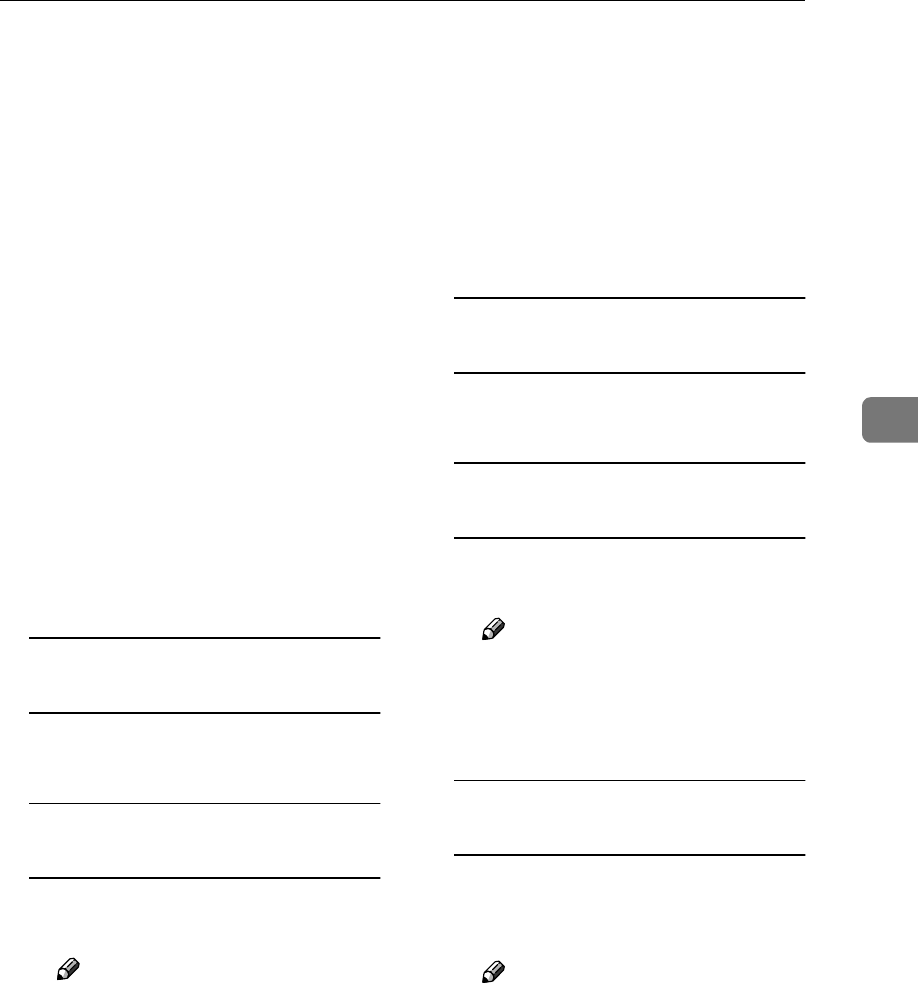
Reception Functions
117
4
❒ If you enter the wrong Remote
ID 5 times, the line will be auto-
matically cut off, and if you do
not change this machine's Re-
mote ID, remote transfer will
not be accepted. The figure of 5
carries over from previous non-
valid attempts.
❒ If you enter the wrong ID, you
will hear a "pee pee pee" tone. If
this happens, try again.
F
FF
F
Press {
{{
{2}
}}
} {
{{
{4}
}}
} {
{{
{q
qq
q}
}}
}.
G
GG
G
Press the {
{{
{p
pp
p}
}}
} key 3 times. Speci-
fy the Transfer Result Report re-
turn address stored in the
Transfer Station using the proce-
dure below, then press the {
{{
{q
qq
q}
}}
}
key.
If the return address is correct, you
will hear a "peeee" tone.
When the Return Address is
Stored in a Quick Dial Key
A Enter the number (001-144) of
the Quick Dial key.
When the Return Address is
Stored in a Speed Dial
A Press the {
{{
{p
pp
p}
}}
} key, then enter
the Speed Dial code (00-99).
Note
❒ If you hear a "pee pee pee"
tone, press the {
{{
{p
pp
p}
}}
} key 3
times and enter the return
address again.
❒ If you keep getting the error
tone, the return address may
not be registered in the Quick
Dial key or Speed Dial you
are specifying.
❒ When the optional Function
Upgrade Unit is installed, en-
ter a Speed Dial code in the
range 000 to 999.
H
HH
H
Specify the end receiver then
press the {
{{
{q
qq
q}
}}
} key.
If the end receiver is correct, you
will hear a "peeee" tone.
Specifying the End Receiver with
a Quick Dial Key
A Enter the number (001-144) of
the Quick Dial key.
Specifying the End Receiver with
a Speed Dial
A Press the {
{{
{p
pp
p}
}}
} key, then enter
the Speed Dial code (00-99).
Note
❒ When the optional Function
Upgrade Unit is installed, en-
ter a Speed Dial code in the
range 000 to 999.
Specifying the End Receiver with
a Group
A Press the {
{{
{p
pp
p}
}}
} key twice, then
enter the Group number (01-
09).
Note
❒ Specify an end receiver that
has been stored in a Quick
Dial key, Speed Dial or
Group.
❒ If you hear a "pee pee pee
pee" tone, specify the end re-
ceiver again.


















