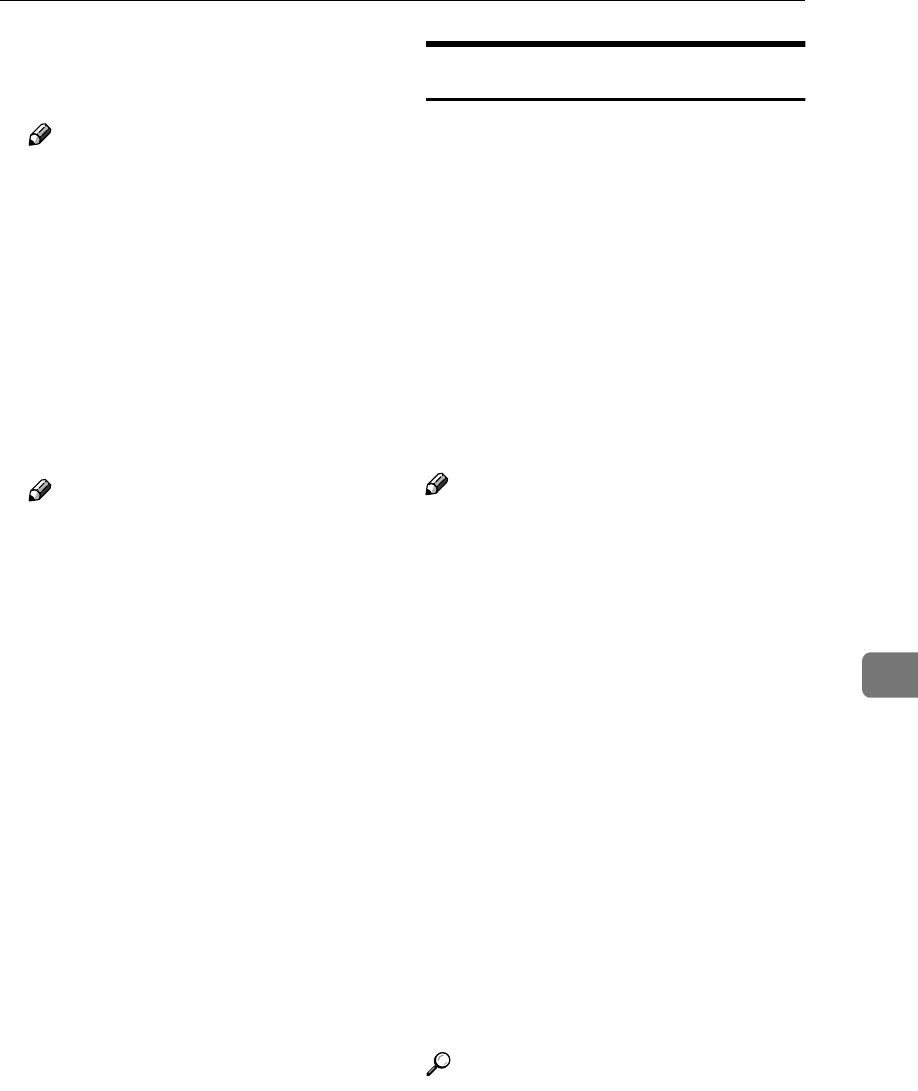
System Settings
207
7
H
HH
H
Press [OK].
The margins are set.
Note
❒ If you wish to adjust another
margin for the same tray, repeat
the procedure from step F.
❒ If you wish to adjust a margin
for another tray, press [Prev-
Menu], then repeat the proce-
dure from step E.
I
II
I
Press [PrevMenu] four times.
J
JJ
J
Press [Exit] to return to the stand-
by mode.
Note
❒ The printed image may not be
complete if the margins are ex-
cessively increased or de-
creased depending on the
received fax. It is recommended
that you check the printed im-
age by printing a sample docu-
ment when make adjustments.
Memory File Transfer
The Memory File Transfer function
enables you to send all messages cur-
rently stored in memory to another
fax and have them printed out there,
if your machine cannot print because
the toner or paper has run out. You
need to specify the forwarding desti-
nation when using this function.
Note that all files stored in memory
including Memory–locked messages
are transferred when this function is
activated. Use this function only in an
emergency.
Note
❒ You cannot specify an e-mail ad-
dress (NIC FAX Unit (Option for
Type1) required) as the forward-
ing destination.
❒ The Fax Header is not added to the
transferred messages.
❒ All messages are sent in a single
transmission. The Confidential
Messages and Memory-locked
Messages as well as Auto Docu-
ments are transferred and printed
at the specified destination.
❒ All documents are not erased from
memory regardless of whether for-
warding was successful or not.
❒ Even if a transmission error occurs,
messages are not resent.
❒ Details of the forwarding opera-
tion are not printed in the Journal.
Reference
p.98 “Entering Characters”, <Basic
Features>
p.123 “CIL Print”
p.46 “Printing a Confidential Mes-
sage”
p.48 “Printing a Memory-locked
Message”
p.99 “Auto Document”


















