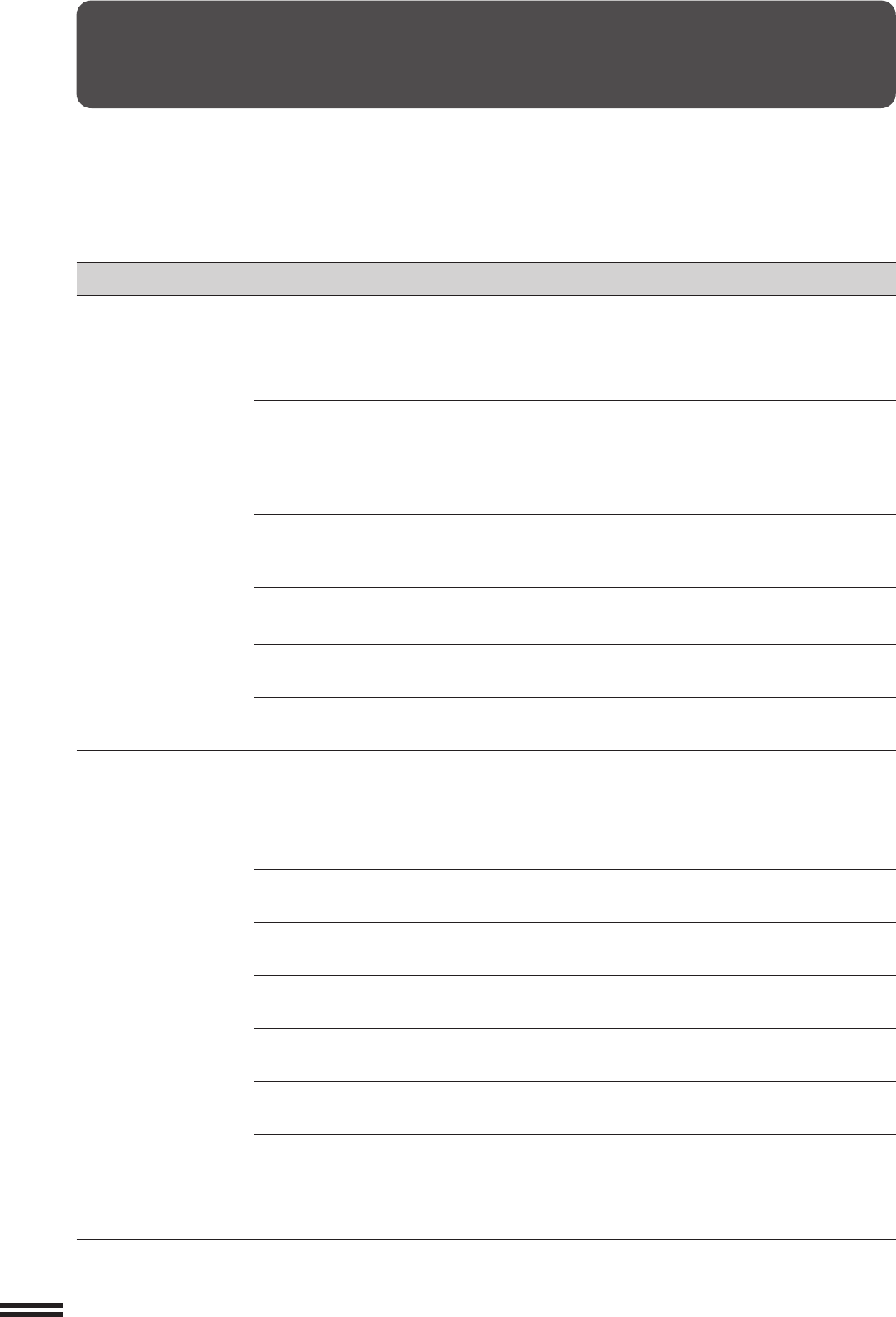
8-4
CHAPTER8
KEY OPERATOR PROGRAMS
A complete list of all key operator programs is provided below. These programs can
only be accessed by first entering the key operator code number.
The key operator programs are grouped into four categories: account control, other
function settings, timer settings, and enable/disable settings.
Category Program Name Function Page No.
Account Control Auditing Mode Enables or disables the basic auditing mode, which 8-9
controls access to copier.
Number of Copies Displays the total number of copies made against 8-9
per Account account numbers.
Billing by Account Displays the accumulated cost of copies against 8-10
account numbers.
Resetting Account Resets all audit accounts or selectively resets 8-11
individual accounts.
Account Number Registers accounts, deletes accounts, changes an 8-12
Control account number, or prints all registered account
numbers.
Price/Copy Sets up to 3 levels of price per copy against account 8-13
Setting numbers.
Account Limit Sets the maximum number of copies which can be 8-14
Setting made against a registered account number.
Account Number Guards against trial and error entering of audit 8-15
Security account numbers.
Other Function Key Operator Code Changes the key operator code number. 8-16
Settings Number Change
Exposure Lightens or darkens copies in the automatic 8-16
Adjustment exposure mode.
Add or Change Adds or changes reduction and enlargement preset 8-17
Extra Preset Ratios copy ratios.
Setting a Maximum Sets the maximum number of copies that can be 8-17
Number of Copies selected.
Initial Margin Shift Sets the initial margin shift values. 8-18
Setting
Erase Width Sets the initial amount of the erase area. 8-18
Adjustment
Initial Status Sets the copier’s initial settings in the ready 8-19
Setting condition.
Stream Feeding Enables the stream feeding mode for copying 8-19
Mode from the document feeder.
Staple Position Sets the initial stapling position setting for an optional 8-20
Setting finisher (AR-FN3).
KEY OPERATOR’S GUIDE
Key operator programs


















