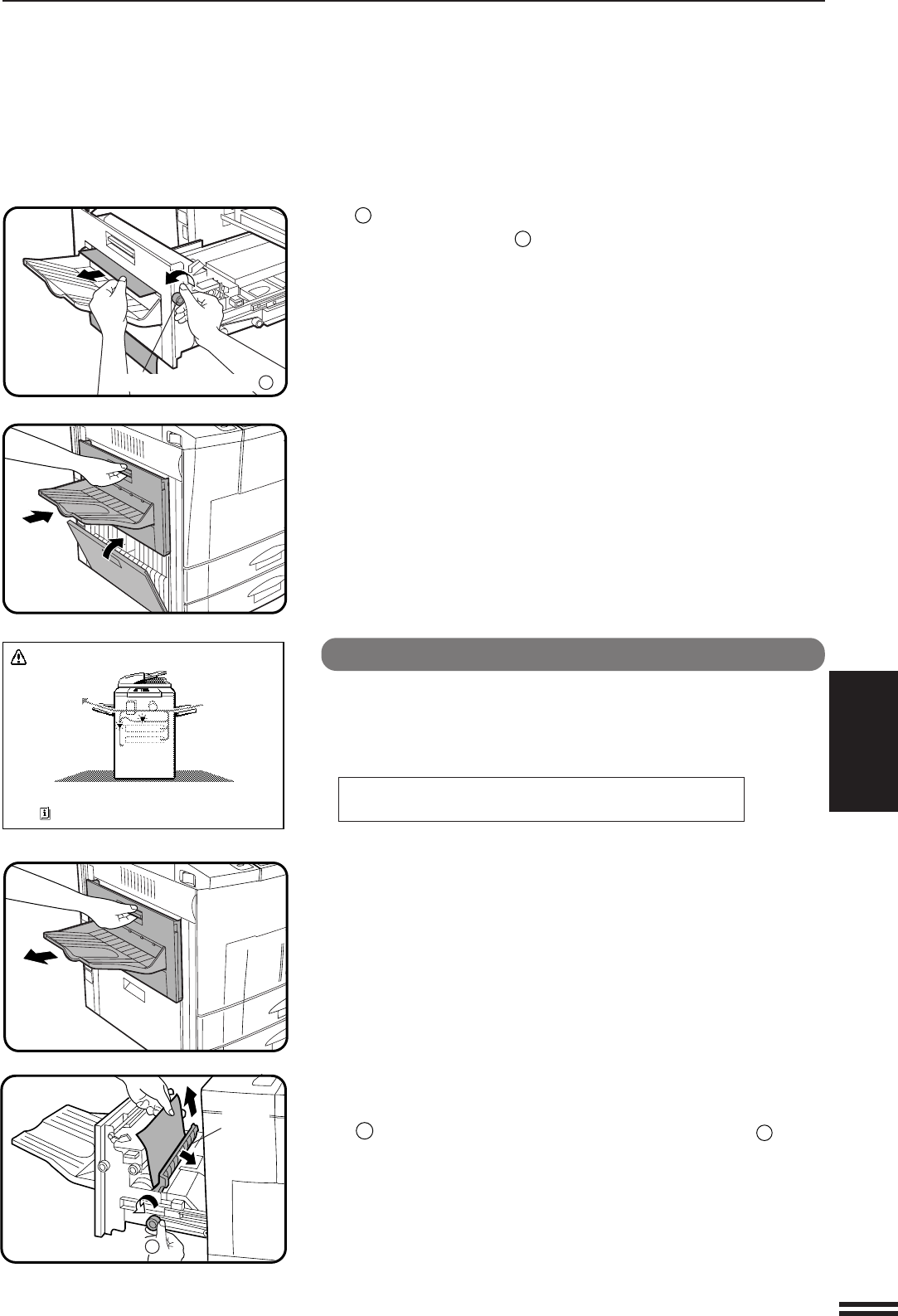
5-11
CHAPTER5
MISFEED REMOVAL
COPIER TROUBLE? Misfeed removal
2
If the misfed paper cannot be removed in the previous step, turn
roller rotating knob
D
in the direction of the arrow and remove
the paper.
3
Close the exit area cover and the left side cover.
Misfeed in the duplex module
Also see Misfeed around the Fusing Unit and Exit Area (p.5-8)
and Misfeed in the Reversing Area (p.5-10).
If the misfed paper is in the duplex module
or the section below the exit area:
1
Open the exit area cover carefully.
2
Remove the misfed paper.
1
Open the paper guide, turn roller rotating knob
E
in the
direction of the arrow and remove the misfed paper.
Close the paper guide.
A MISFEED HAS OCCURRED.
CLEAR INDICATED AREA.
PRESS FOR RECOVERY INSTRUCTIONS.
Roller rotating knob
Paper
guide
E
Roller rotating knob
D


















