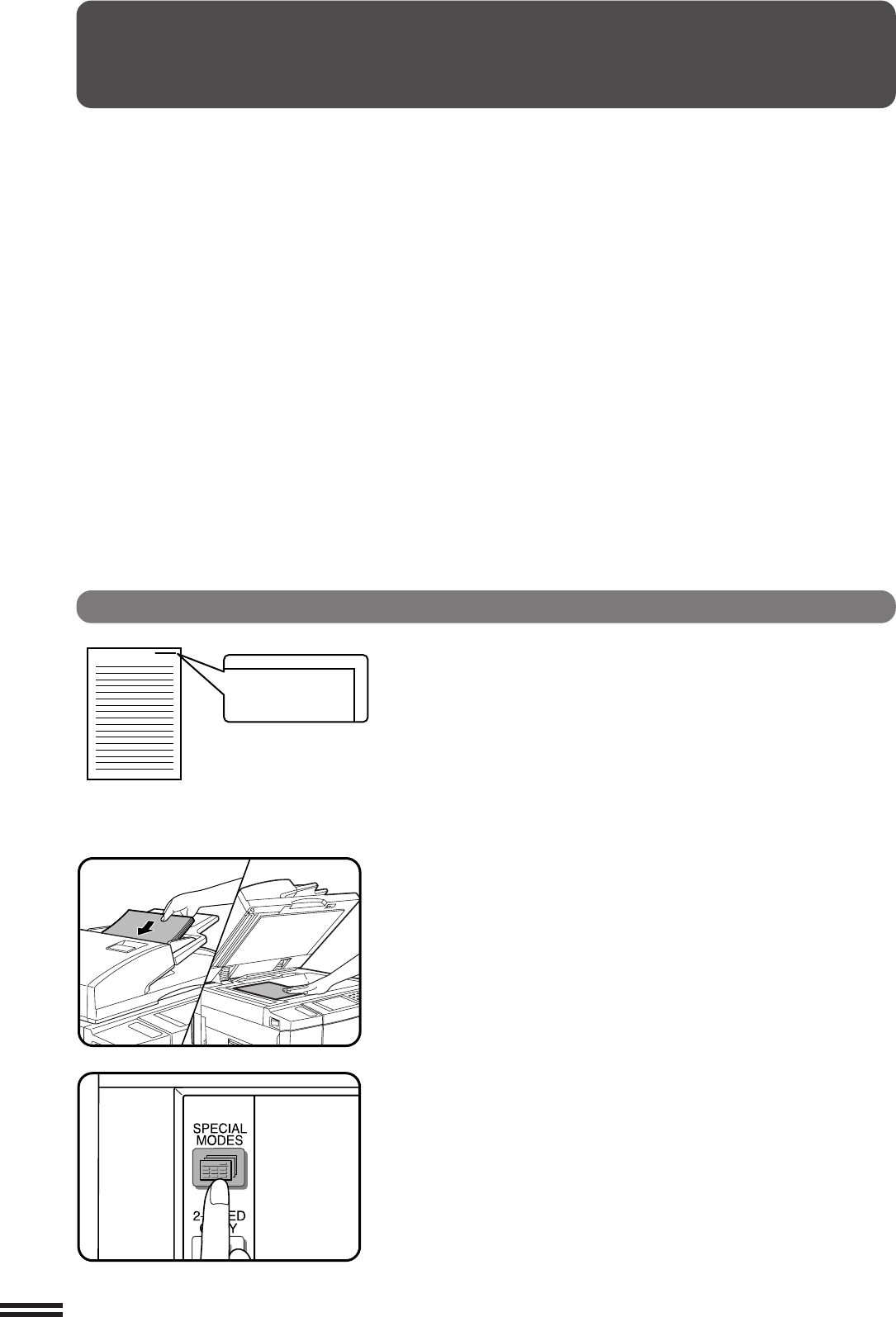
3-32
CHAPTER3
These functions are selected by pressing the “TEXT
STAMP” key on the SPECIAL MODES screen and then
selecting from the “TEXT STAMP” menu.
●
These functions will not work when non-standard size
paper is used.
●
Multiple text stamp functions can be selected at the
same time except for SELECT STAMP and
WATERMARK. These functions cannot be selected
together.
●
Depending upon the original image type, the watermark
may obscure some of the copied image or vice versa.
●
The size of printed characters is fixed.
The size will not vary even in reduction or enlargement
copying.
TEXT STAMP
The text stamp functions include the following functions.
●
Date: Adds the current date to the copies.
●
Select stamp: Adds a selected stamp to the copies.
The stamp will be printed in white on a shaded
background.
●
Watermark: Adds a selected watermark to the copies.
The watermark will be printed in gray tone.
●
Page number: Adds page numbers to the copies.
The DATE function adds the current date to the copies. The date will be
printed at the upper right of the copies.
●
If reduction or enlargement is used with this function, the print
position may move or the date may not be printed.
★ KEY OPERATOR To use the DATE function, set the current date and
time. See page 8-21. The initial setting of the date format can be changed.
See page 8-20.
1
Place the originals in the document feeder tray or on the
document glass.
2
Press the SPECIAL MODES key.
●
The SPECIAL MODES screen will appear.
DATE
READY TO CO
SPECIAL FUNCTIONS Text stamp
23 March, 2000


















