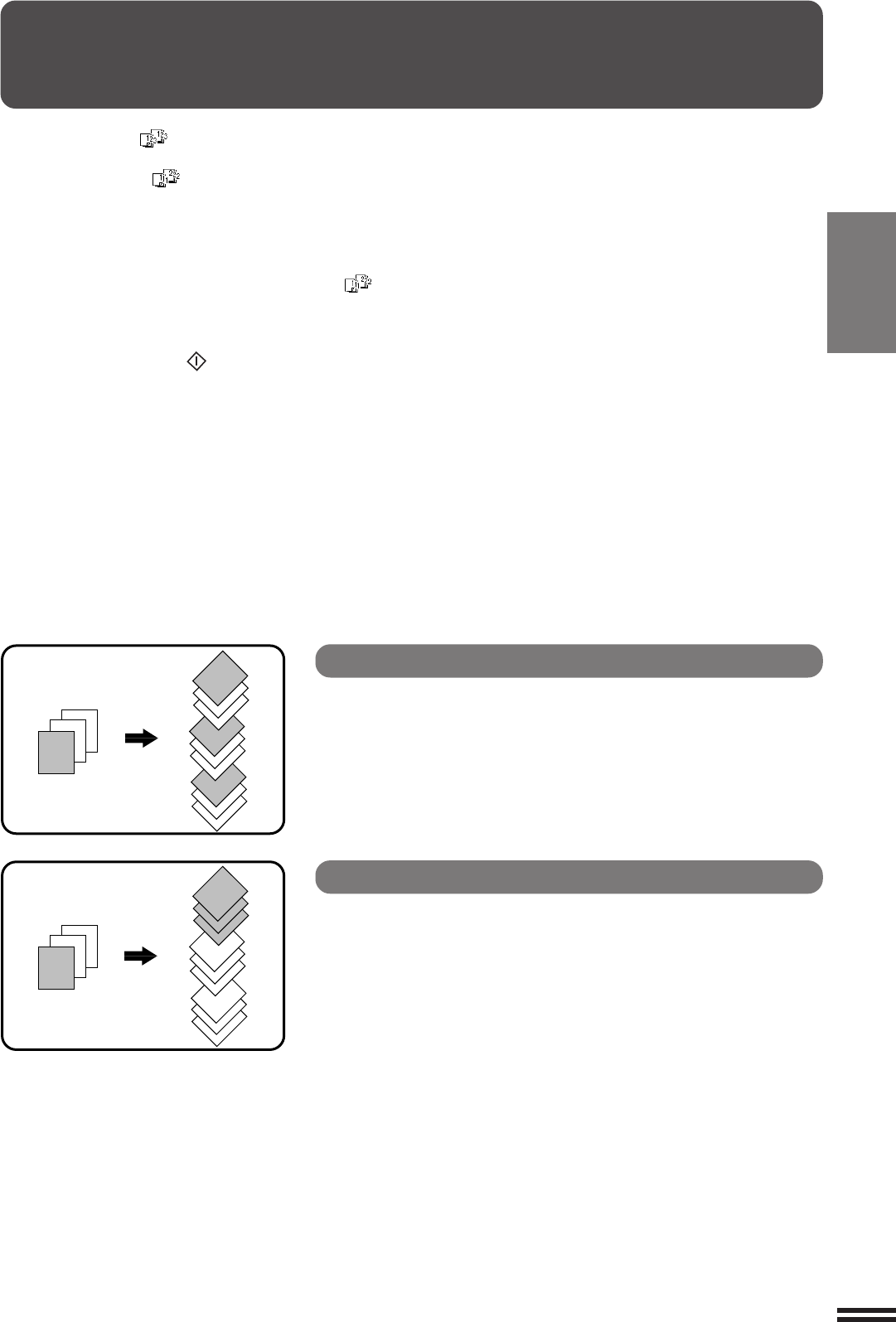
2-17
CHAPTER2
MAKING COPIES Sort/group
1
2
3
3
2
1
3
2
1
3
2
1
1
2
3
3
3
2
3
2
1
1
1
2
SORT/GROUP
When the SORT ( ) icon is indicated on the touch panel, copies
will be collated by sets and then delivered to the exit tray.
When the GROUP ( ) icon is indicated, copies will be grouped by
originals.
●
When the RSPF is used for copying, copies will be collated in the
default setting. To copy in the GROUP mode, press the OUTPUT
key and then select the GROUP mode on the touch panel. When
the GROUP mode is selected, the GROUP ( ) icon is indicated
on the touch panel.
●
When the document glass is used for copying, the copier is not in
the SORT nor GROUP mode. Copies will be delivered face up
each time the START ( ) key is pressed. To copy in the SORT or
GROUP mode, press the OUTPUT key and then select the SORT
mode or GROUP mode on the touch panel. Copies will be
delivered face down.
SORT mode
Each set of copies will be sequentially delivered to the exit
tray.
GROUP mode
All copies of the same original will be grouped in the exit
tray.


















