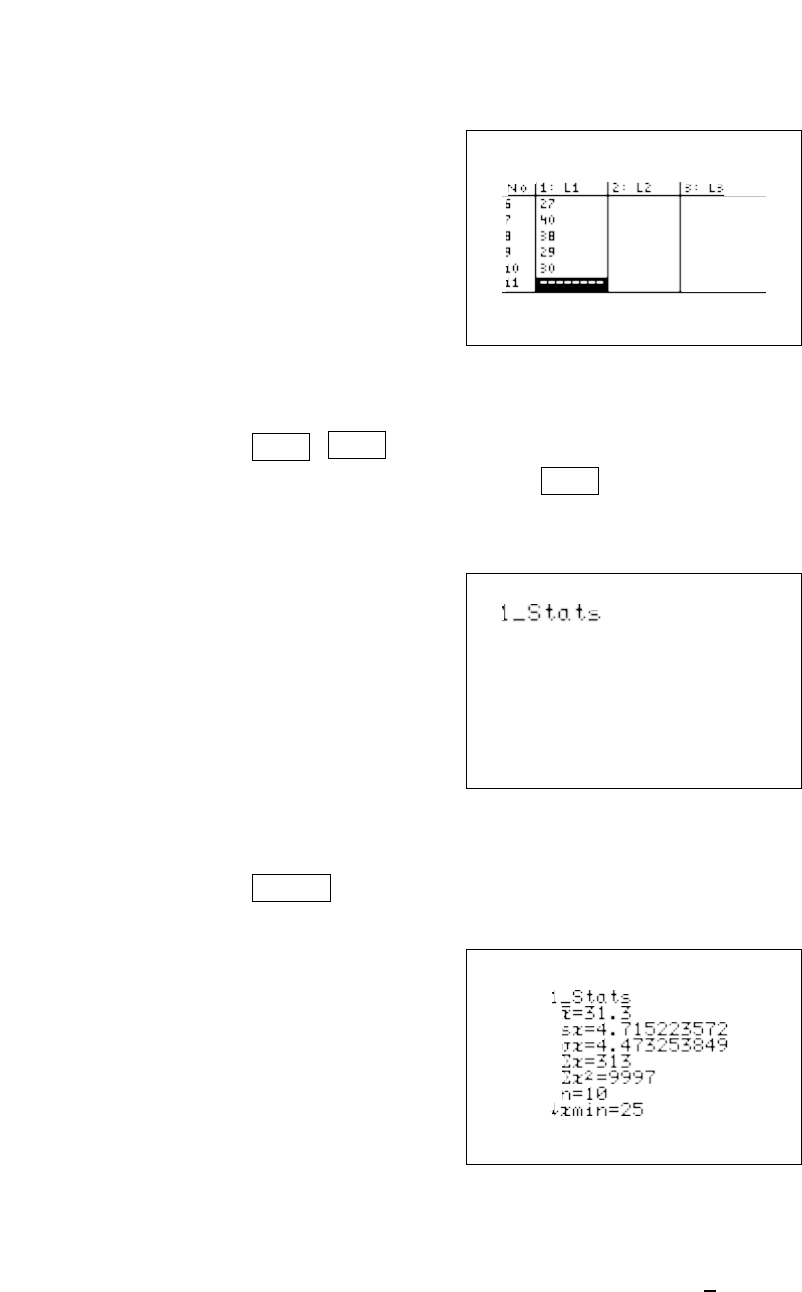
Check the data you have entered and correct any errors you may find.
Press 2ndF QUIT to exit the data entry screen. To calculate the numerical
descriptions of the data set, press STAT , touch C CALC, and double touch
1 1_Stats.
Press ENTER and the following statistical results will appear:
The statistics displayed are:
1. the average or mean value of the data set, ;
2. the standard deviation assuming the data set is a sample from
a population, sx;
Numerical Description of a One-Variable Data Set/STATISTICS USING THE SHARP EL-9600 7
x


















