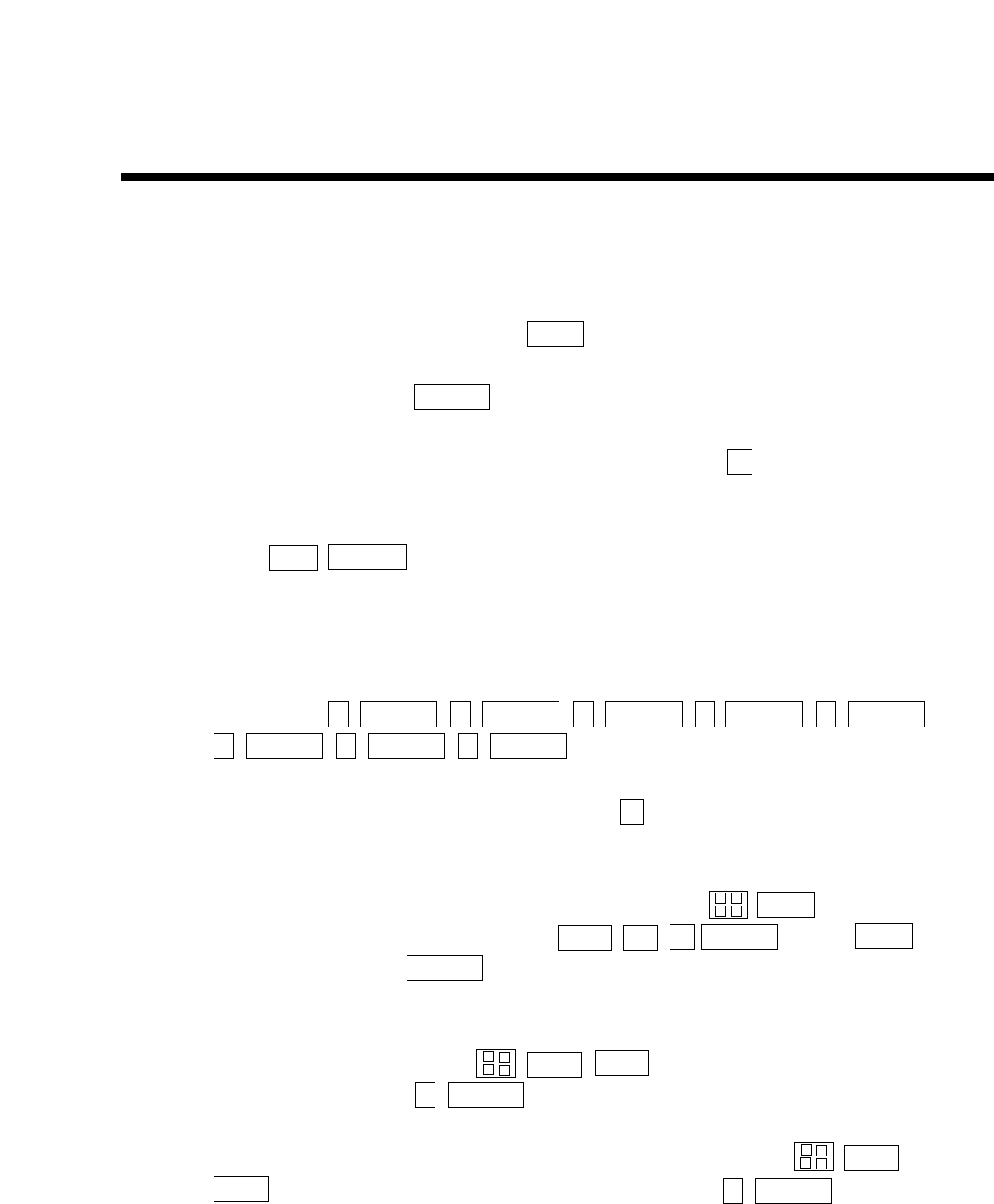
56 Blackline Masters/STATISTICS USING THE SHARP EL-9600
Copyright © 1998, Sharp Electronics Corporation. Permission is granted to photocopy for educational use only.
Steps for creating a non-weighted one-variable data set
1. Turn the calculator on and press STAT to enter the statistics menu.
2. Touch A EDIT, press ENTER , to view the statistics data entry screen.
If there is a data set present within the lists on your calculator, use the
arrow keys to move to the list, if necessary, and press ▲ to highlight the
list label.
3. Press DEL ENTER to delete the old data. Repeat for other lists of data.
4. Move the highlighter to the cell directly below the L1 in the table. Enter the
following data set:
58768935
by pressing 5 ENTER 8 ENTER 7 ENTER 6 ENTER 8 ENTER
9 ENTER 3 ENTER 5 ENTER .
5. To check the data you have entered, press ▲ to move back through the
data values.
6. To sort your data set in an ascending manner, press STAT , touch
B OPE, double touch 1 sortA, press 2ndF L1 ) ENTER . Press STAT ,
touch A EDIT, press ENTER . Notice this first cell now contains the smallest
value 3.
7. To save this data set, press 2ndF LIST , touch C L_DATA, double
touch 1 StoLD, press 1 ENTER . You can store up to ten sets of six lists.
8. To retrieve a data set matrix into a statistical data set, press 2ndF
LIST , touch C L_DATA, double touch 2 RclLD, press 1 ENTER .
CREATION OF A ONE-VARIABLE DATA SET
1.1
NAME _____________________________________________________ CLASS __________ DATE __________
×
+
–
÷
×
+
–
÷
×
+
–
÷


















