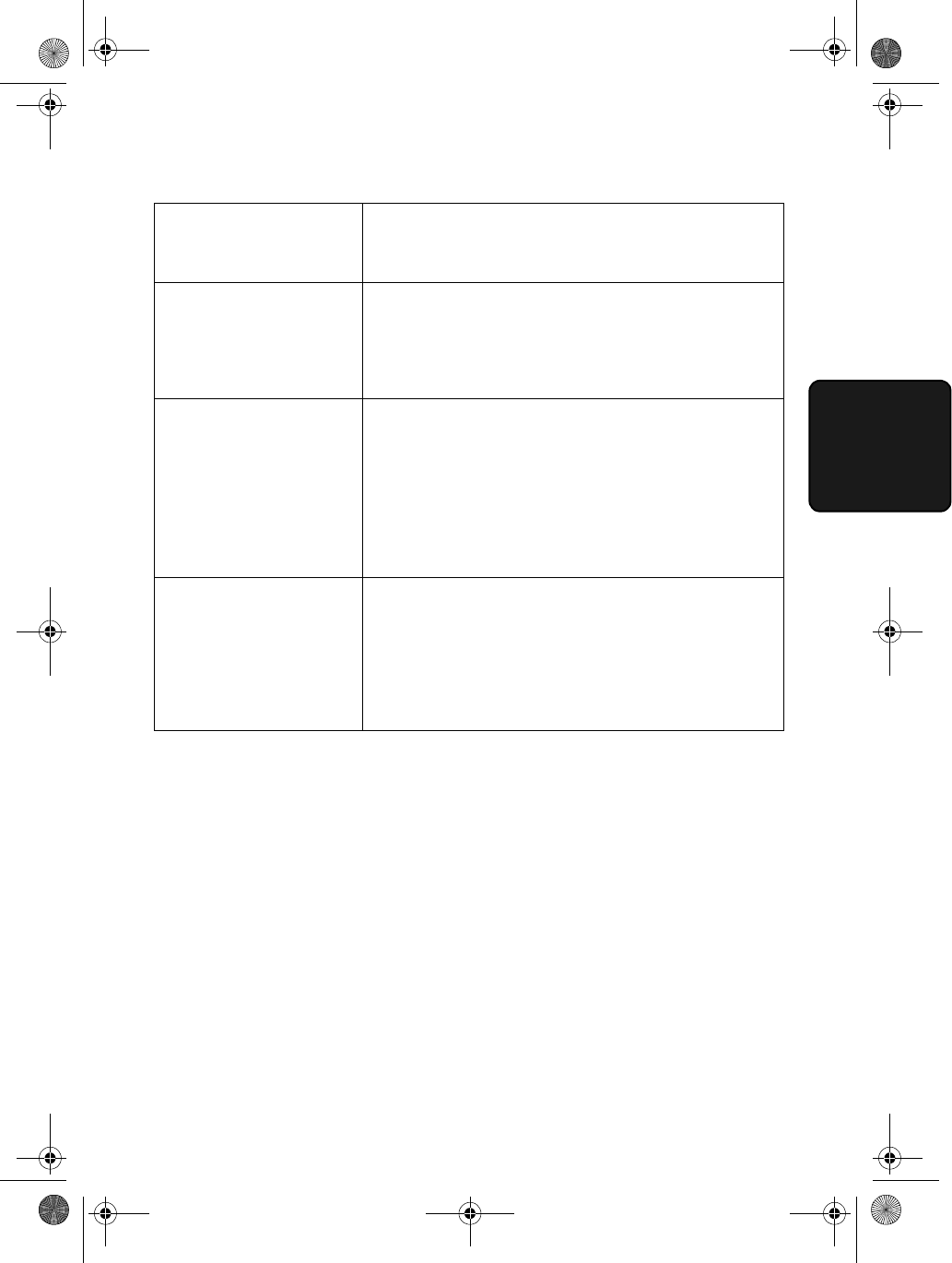
Problems and Solutions
93
10. Trouble-
shooting
Automatic document
feeding does not work for
transmission or copying.
• Check the size and weight of the document (see
Transmittable Documents on page 26).
Voice calls taken on an
extension phone are
interrupted by the fax.
• The fax may interrupt during a voice call if the
reception mode is set to A.M. To prevent interruption
on a tone dial extension phone, press any three keys
on the extension phone after answering. (Note: Do
not enter the code to activate fax reception.)
No reception occurs when
polling is attempted.
• Make sure you have not run out of paper.
• Make sure the transmitting machine is set to answer
automatically.
• If the transmitting machine has polling security, make
sure that your fax number has been entered both in
your machine and in the transmitting machine.
Bell Tinkle
(New Zealand)
• The operation of this equipment on the same line as
the telephone or other equipment with audible
warning devices or automatic ring detectors will give
rise to bell tinkle or noise and may cause false
tripping of the ring detector. Should such a problem
occur, contact your authorised Sharp Service Centre
for information.
all-fo1530a.book Page 93 Tuesday, December 5, 2000 2:07 PM


















