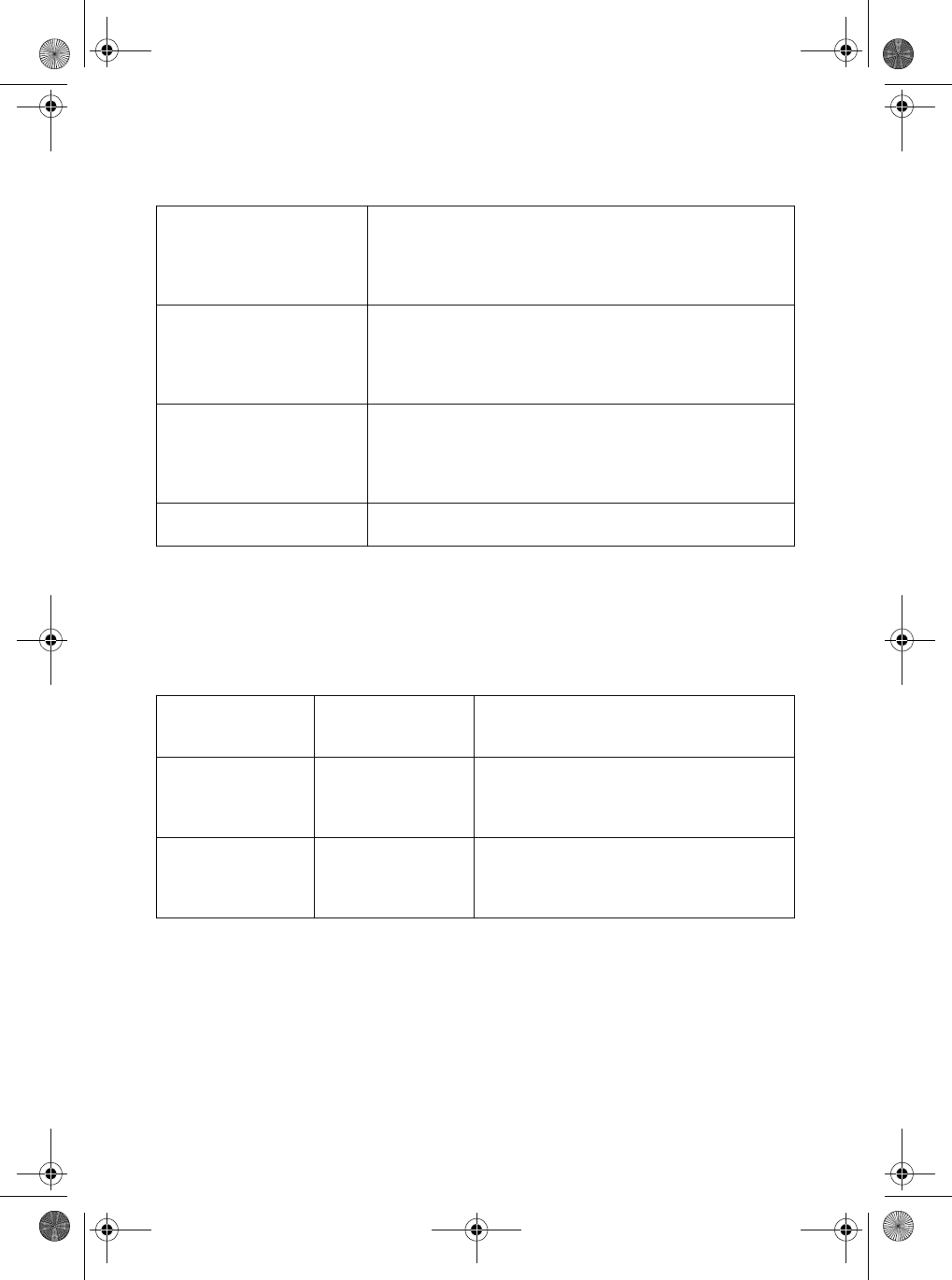
Messages and Signals
96
RECALLING This appears if you attempt to send a fax by automatic
dialling and the line is busy or the receiving fax machine
does not answer. Your fax machine will automatically
reattempt the call. (See page 40.)
SEARCH DIAL The HOLD/SEARCH key has been pressed. Press # or
* to search for an automatic dialling number, or press
the STOP key to return to the date and time display.
(See Searching for an auto-dial number on page 39.)
SET PAPER & /
PRESS START KEY
(alternating messages)
Check the printing paper. If the tray is empty, add paper
and then press the START key. If there is paper in the
tray, make sure it is inserted correctly and then press the
START key.
TOTAL PAGE(S) 01 Number of pages transmitted, received, or copied.
Audible signals
Continuous tone 3 seconds Indicates the end of transmission,
reception, or copying.
Intermittent tone
(3 beeps)
5 seconds
(1 second on, 1
second off)
Indicates incomplete transmission,
reception, or copying.
Rapid intermittent
tone
35 seconds
(0.7 seconds on,
0.3 seconds off)
Indicates that the handset is off hook.
all-fo1530a.book Page 96 Tuesday, December 5, 2000 2:07 PM


















