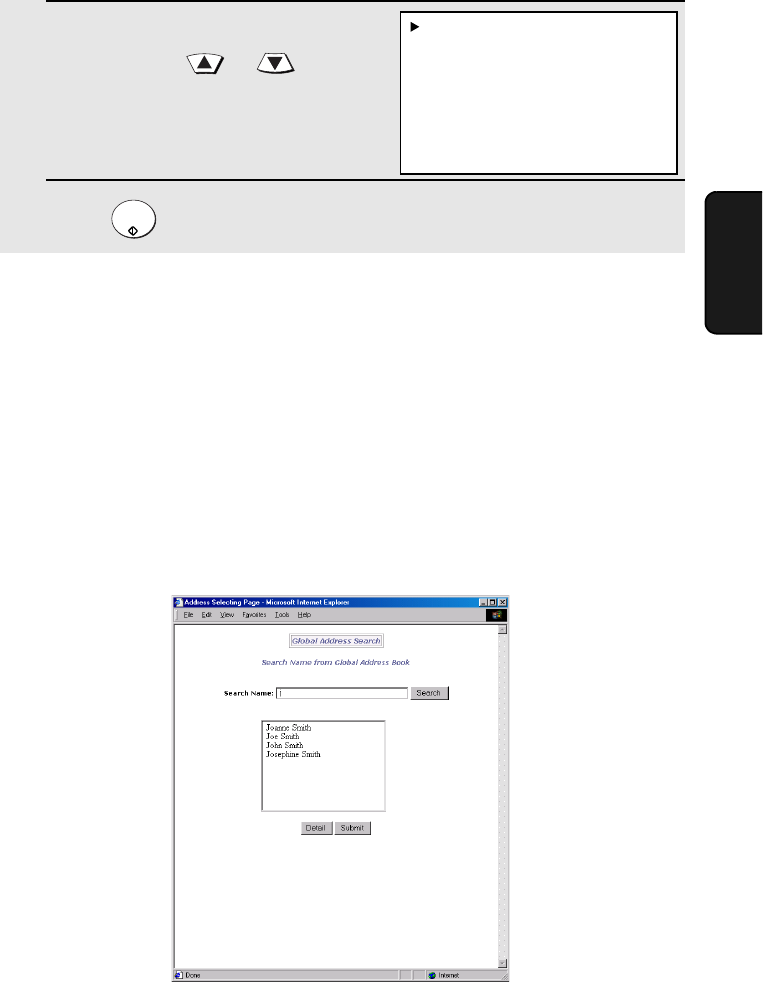
Using an LDAP Server: Searching for Destinations and User Authorization
117
3. Network
Scanner
11 When you have finished changing the
options, press or to select
START SCANNING.
12 Press to begin scanning and transmission.
START/
ENTER
Storing a destination from an LDAP server in a Rapid Key
or Speed Dial number
When using the Web page to store an e-mail or fax destination in a Rapid Key
or Speed Dial number, you can search an LDAP server for the destination.
(Note: Searching an LDAP server is only possible when using the Web page
to store a destination in a Rapid Key or Speed Dial number; not when using
the operation panel of the machine.)
In the E-mail Destination Control or Fax Destination Control page (click E-
mail or Fax under Destination Management in the Web page menu to open
these pages), click the Global Address Search button. The page below
opens.
1:START SCANNING
2:FROM
XXX
3:FILE FORMAT
XXX
4:MESSAGE
NO MESSAGE


















