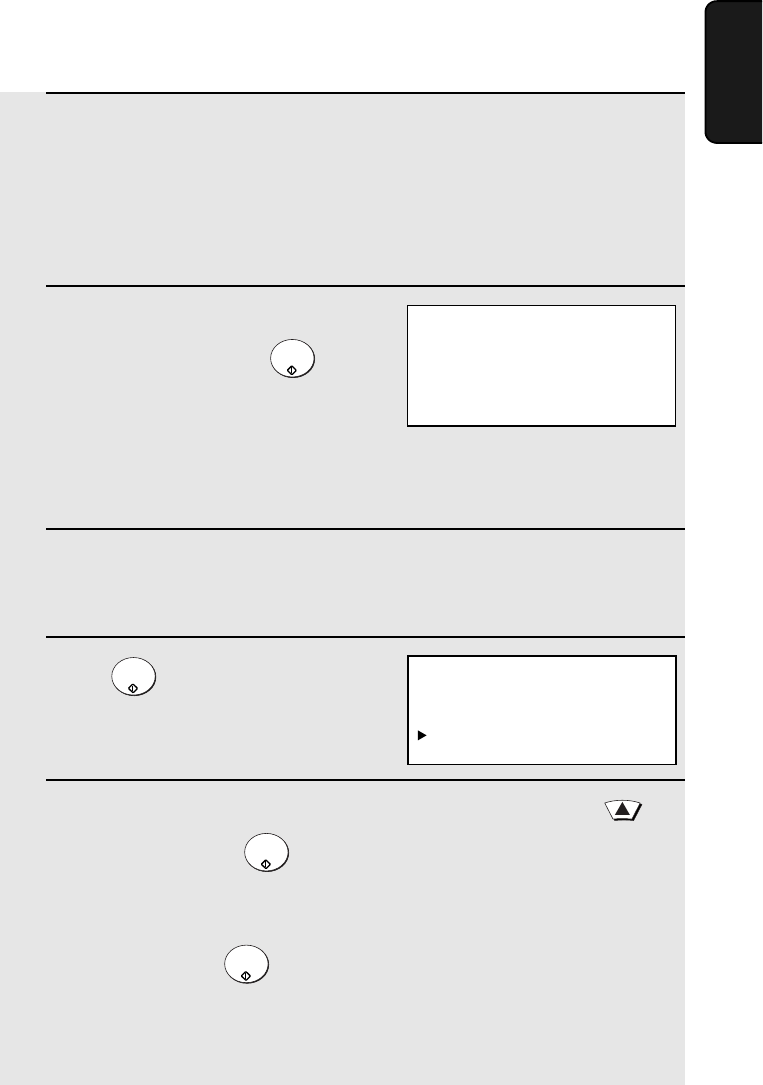
Administrator Password
31
1. Installation
3 Press the numeric keys and/or the letter keys to enter the old (currently
set) password.
• If you are setting the password for the first time, enter “Sharp” (this is the
initial factory-set password).
• Each character/digit that you enter will be displayed as “+“.
4 When you have finished entering the
current password, press .
• If you entered the wrong password, WRONG PASSWORD will appear. Re-
enter the correct password. If you enter the wrong password 3 times in a
row, you will return to the date and time display.
5 Enter the new password.
• The characters #, &, <, > cannot be used in the password.
6 Press .
7 To enable protection (require entry of the password) now, press to
select YES and press .
If you do not wish to enable protection yet (you can enable protection
later using the procedure on the following page), make sure that NO is
selected and press .
• The machine will print out the password for your records. Take care not to
forget the password or lose the print-out. In the event that you forget the
password and have kept no record, contact your dealer.
START/
ENTER
START/
ENTER
START/
ENTER
START/
ENTER
ADMIN PASSWORD
PASSWORD PROTECTION
1=YES
2=NO
ADMIN PASSWORD
[ ]
ENTER NEW PASSWORD


















