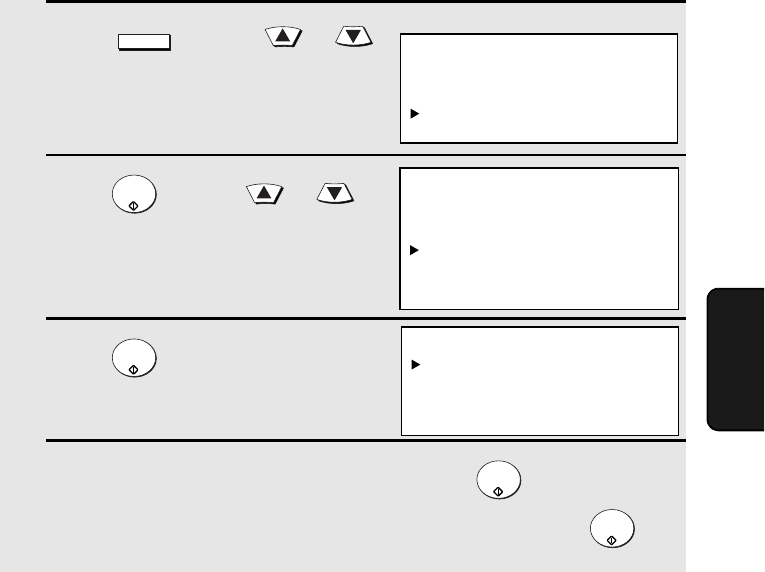
Blocking Reception of Unwanted Faxes
195
6. Special
Functions
Blocking Reception of Unwanted Faxes
The Anti Junk Fax function allows you to block reception of faxes from parties
that you specify. This saves paper by not printing out unwanted "junk" faxes.
To use this function, first turn it on by setting Option Setting 20 (Anti-Junk Fax)
to ON as explained on page 207, and then enter the fax numbers from which
you do not want to receive faxes as explained below.
♦ Up to 50 numbers can be entered in the Anti Junk Number List.
♦ To clear a number from the Anti Junk Number List, you need to know the 2-
digit number that identifies it. If you have forgotten this number, print out the
Anti Junk Number List as explained on page 212.
1 Press and then or
until ENTRY MODE is selected in the
display.
2 Press and then or
until STORE JUNK FAX # is selected.
3 Press .
4 Make sure that “SET” is selected and then press .
(To clear a number from the list, select CLEAR and then press .)
MENU
START/
ENTER
START/
ENTER
START/
ENTER
START/
ENTER
Display:
MENU MODE
1:RECEIVE MODE
2:LISTING MODE
3:ENTRY MODE
ENTRY MODE
04:DATE&TIME SET
05:DAY LIGHT SAVING
06:STORE JUNK FAX #
07:DEPT. PASSCODE
08:BOOK ENTRY MODE
JUNK FAX # MODE
1=SET
2=CLEAR


















