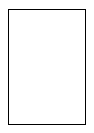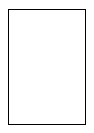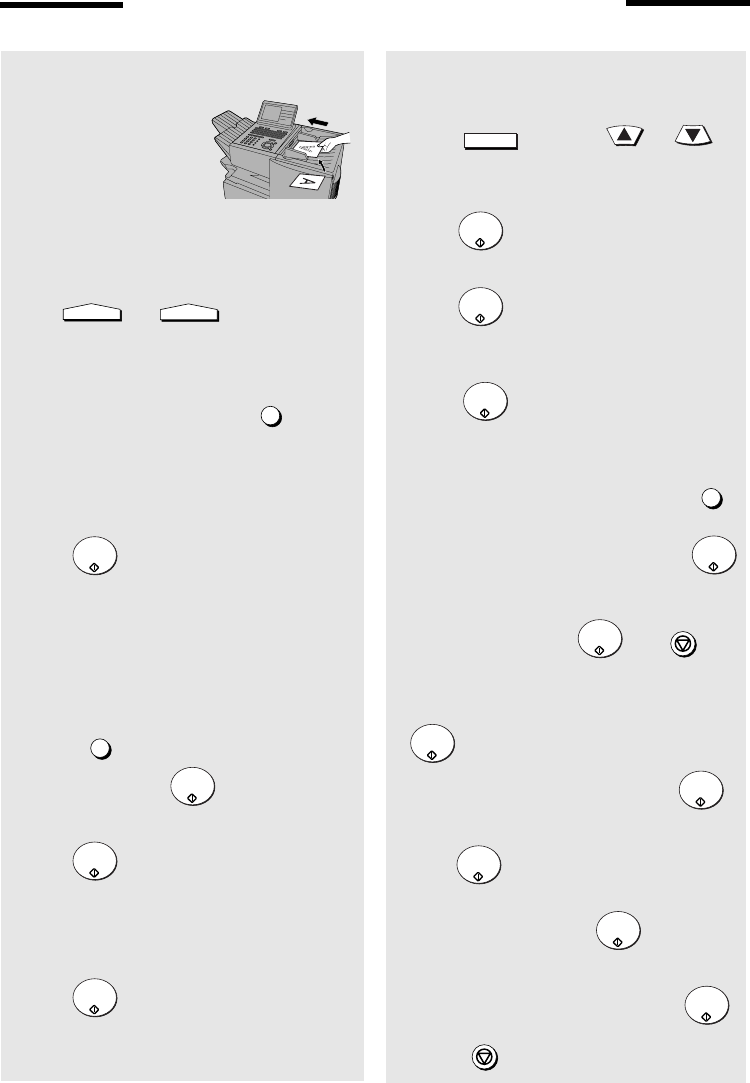
237
QUICK REFERENCE GUIDE
SENDING FAXES
Place the document (up to
50 letter-size pages) face
down in the document
feeder.
(Note: For Normal Dialing and Direct Keypad
Dialing, you can also load the document after
dialing the number.)
Press or if needed.
Normal Dialing
1.Lift extension phone or press .
2.Dial the fax number (if using an extension
phone, dial on the extension phone keypad).
3.Wait for the reception tone (if a person
answers, ask them to press their Start key).
4.Press .
Rapid Key Dialing
Press the desired Rapid Key.
Speed Dialing
1.Press and enter the desired Speed
Dial number (press if you entered less
than 3 digits).
2.Press .
Direct Keypad Dialing
1.Dial the fax number.
2.Press .
RESOLUTION
CONTRAST
SPEAKER
START/
ENTER
SPEED DIAL
START/
ENTER
START/
ENTER
START/
ENTER
STORING AUTO DIAL FAX
NUMBERS
1.Press and then or
until ENTRY MODE is selected in the
display.
2.Press . Make sure that
DESTINATION SETTING is selected.
3.Press . Make sure that SET is
selected. (To clear a number, select
CLEAR .)
4. Press .
5.To store a Rapid Key number, press the
desired Rapid Key.
To store a Speed Dial number, press
and enter a number from 1 to 100 (FO-
DC535) or 200 (FO-DC635) (press
if you entered l
ess than 3 digits).
(If clearing a number, select it as explained
above and then press and .)
6.If the network scanner option is installed,
SELECT DESTINATION TYPE will appear.
Make sure that FAX is selected and press
.
7.Enter the full fax number and press .
8.Enter a name by pressing the letter keys and
press .
9.Select YES
if this is a Chain Dial number
or NO if not, and press .
10.If the dual-line option is installed, select
LINE-1, LINE-2, or AUTO and press
11.Press
repeatedly to exit.
MENU
START/
ENTER
START/
ENTER
START/
ENTER
SPEED DIAL
START/
ENTER
START/
ENTER
STOP
START/
ENTER
START/
ENTER
START/
ENTER
START/
ENTER
START/
ENTER
STOP