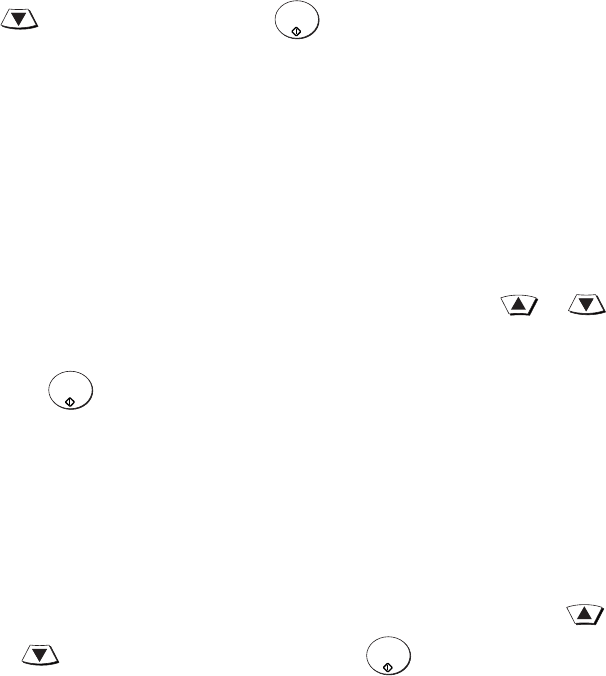
Optional Settings
210
to select NO and then press . (Note that the function will turn off
automatically if the selected paper source runs out of paper.)
♦ Initial setting: NO
Note: If you turn off the Separate Mode setting, Option Setting 16 will
subsequently appear in the display to allow you make an appropriate setting for
cassette selection. If you don’t make a selection, AUTO SELECTION will be
automatically selected.
Setting 32: BACKLIGHT SETTING
Use this setting to set the amount of time until the display backlight turns off
after the operation panel is used (after a key is pressed). Press or
to select the amount of time (3 MINUTES, 10 MINUTES, or 15 MINUTES), or
select ALWAYS OFF if you never want the backlight to be on. When finished,
press .
♦ Initial setting: 3 MINUTES
Note: Settings 33 through 36 are not used.
Setting 37: FAX TRANSFER
This setting only appears if the network scanner option is installed. Select
ALWAYS PRINT if you wish to have the machine print all faxes that are
forwarded by the Fax Transfer function. Select PRINT ERROR ONLY to have
the machine only print faxes that are not successfully forwarded. Press
or to make the selection and then press .
♦ Initial setting: ALWAYS PRINT
START/
ENTER
START/
ENTER
START/
ENTER


















