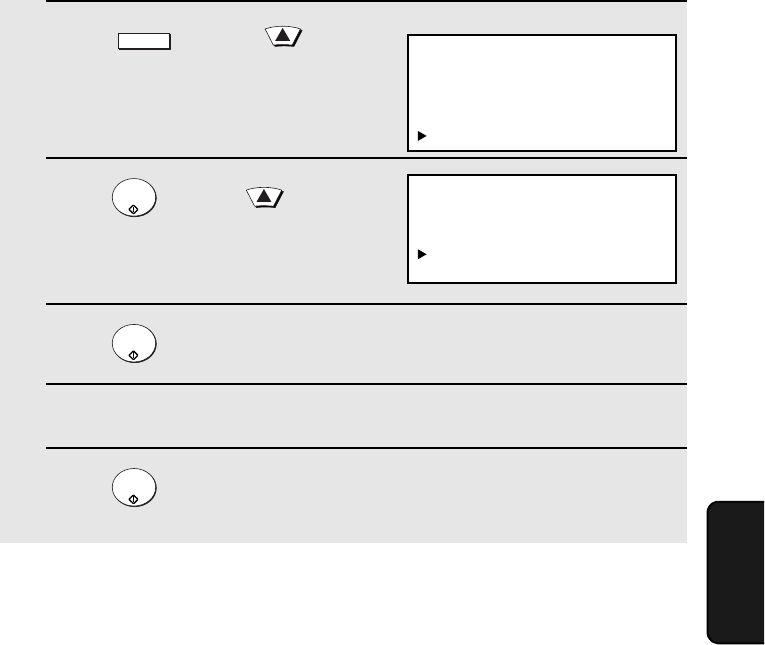
Print Hold
191
6. Special
Functions
Clearing the Print Hold code
Follow the steps below if you need to clear the Print Hold code.
Note: To clear the Print Hold code, Option Setting 38 must first be set to NO.
1 Press and then .
• Make sure that PRINT HOLD is
selected in the display.
2 Press and then .
• Make sure that PRINT HOLD CODE
CLEAR is selected in the display.
3 Press .
4 Press the numeric keys to enter the Print Hold code.
5 Press .
MENU
START/
ENTER
START/
ENTER
START/
ENTER
Display:
MENU MODE
6:SERIAL POLLING MODE
7:MEMORY POLL MODE
8:NETWORK SETTING
9: PRINT HOLD
PRINT HOLD
1:PRINT HOLD DATA PRINT
2:PRINT HOLD CODE SET
3:PRINT HOLD CODE CLEAR


















