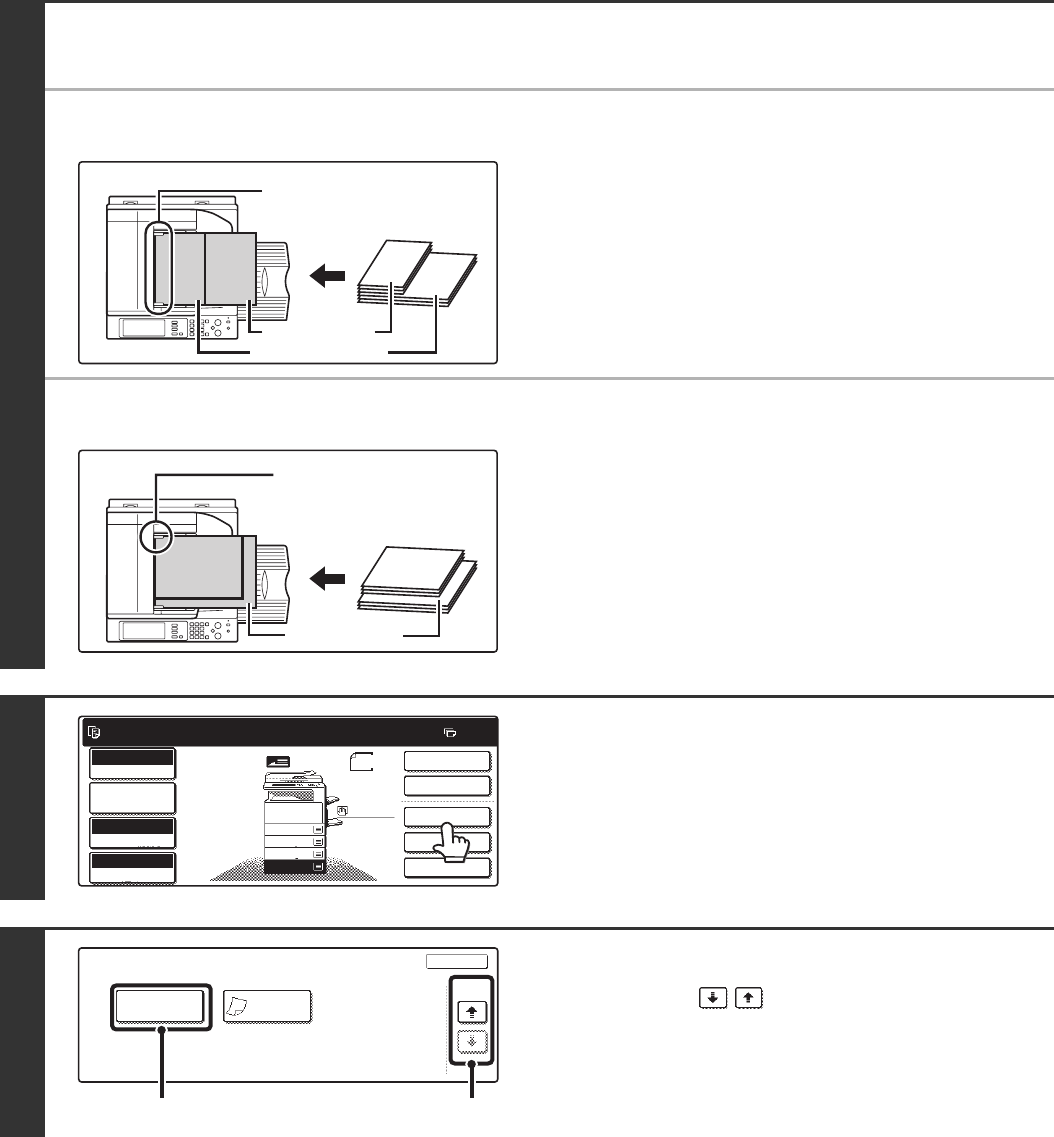
155
1
Insert the originals face up in the
document feeder tray.
● When "Same Width" is used
Place the originals with the sides that are the same length
aligned on the left.
● When "Different Width" is used
Place the originals with the corners aligned in the far left corner
of the document feeder tray.
2
Touch the [Special Modes] key.
3
Select Mixed Size Original.
(1) Touch the keys to switch through
the screens.
(2) Touch the [Mixed Size Original] key.
A4 (8-1/2" x 11")
A3 (11" x 17")
Place with the sides that
are the same length aligned
on the left.
A3 (11" x 17")
B4
(8-1/2" x 14")
B4
(8-1/2" x 14")
Place the originals aligned
to the far left corner.
Ready to scan for copy.
2-Sided Copy
0
Output
Special Modes
File
Quick File
Full Colour
Colour Mode
2.
3.
4.
1.
Auto
Exposure
100%
Copy Ratio
Original
Job Detail
Settings
A4R
B4
A3
A4
A4
A3
Plain
Special Modes
OK
4/4
Mixed Size
Original
Slow Scan
Mode
(2) (1)


















