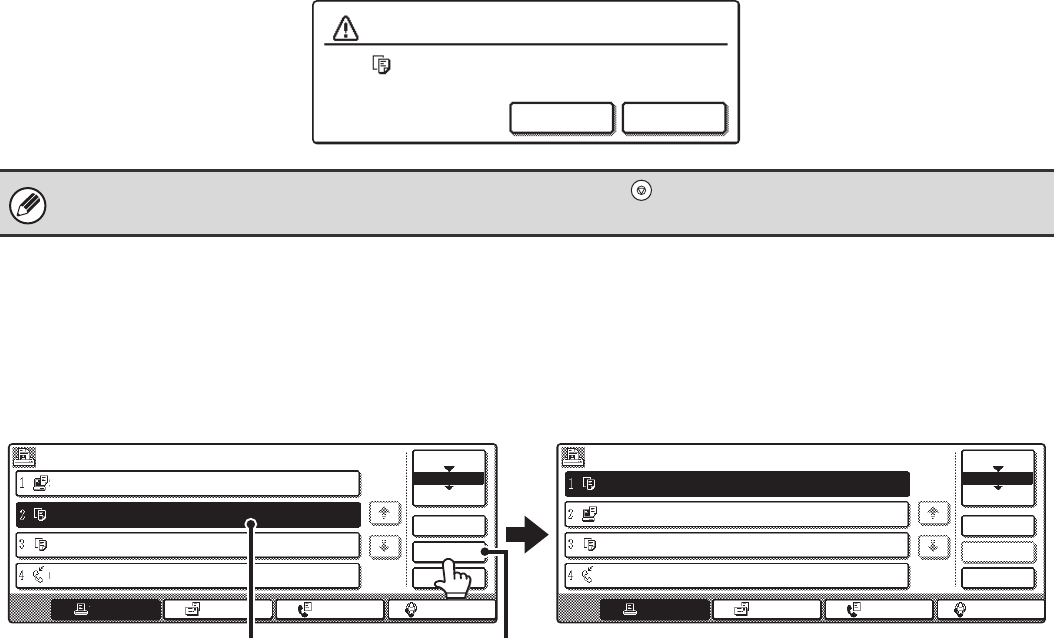
51
Cancelling a job that is waiting in the queue
To cancel a job that is waiting in the queue, touch the job key and then the [Stop/Delete] key. The following screen will
appear. Touch the [Yes] key.
The job will be deleted from the queue.
Giving priority to a job in the queue
If a copy job is performed when there are already multiple jobs in the queue, the copy job will appear at the end of the
queue. However, if you have an urgent copy job, you can give priority to the job and have it executed first.
Touch the key of the urgent job and then touch the [Priority] key. The job will move to the top of the queue and copying
will begin.
The job that was in progress will be moved to the second position in the queue and will wait. The job will resume when
the priority job is finished.
If the job in progress is a copy job, you can also press the [STOP] key ( ) to display the above screen.
To cancel, touch the [Yes] key.
Delete the job?
Copy
No Yes
Job Queue Sets / Progress Status
Detail
Priority
Stop/Delete
Internet FaxFax JobScan toPrint Job
1/1
Spool
Complete
Job Queue
Computer01 020 / 001 Printing
Copy 020 / 000 Waiting
Copy 020 / 000 Waiting
0312345678 002 / 000 Waiting
Job Queue Sets / Progress Status
Detail
Priority
Stop/Delete
Internet FaxFax JobScan toPrint Job
1/1
Spool
Complete
Job Queue
Copy 020 / 001 Copying
Computer01 020 / 000 Waiting
Copy 020 / 000 Waiting
0312345678 002 / 000 Waiting
(2)(1)


















