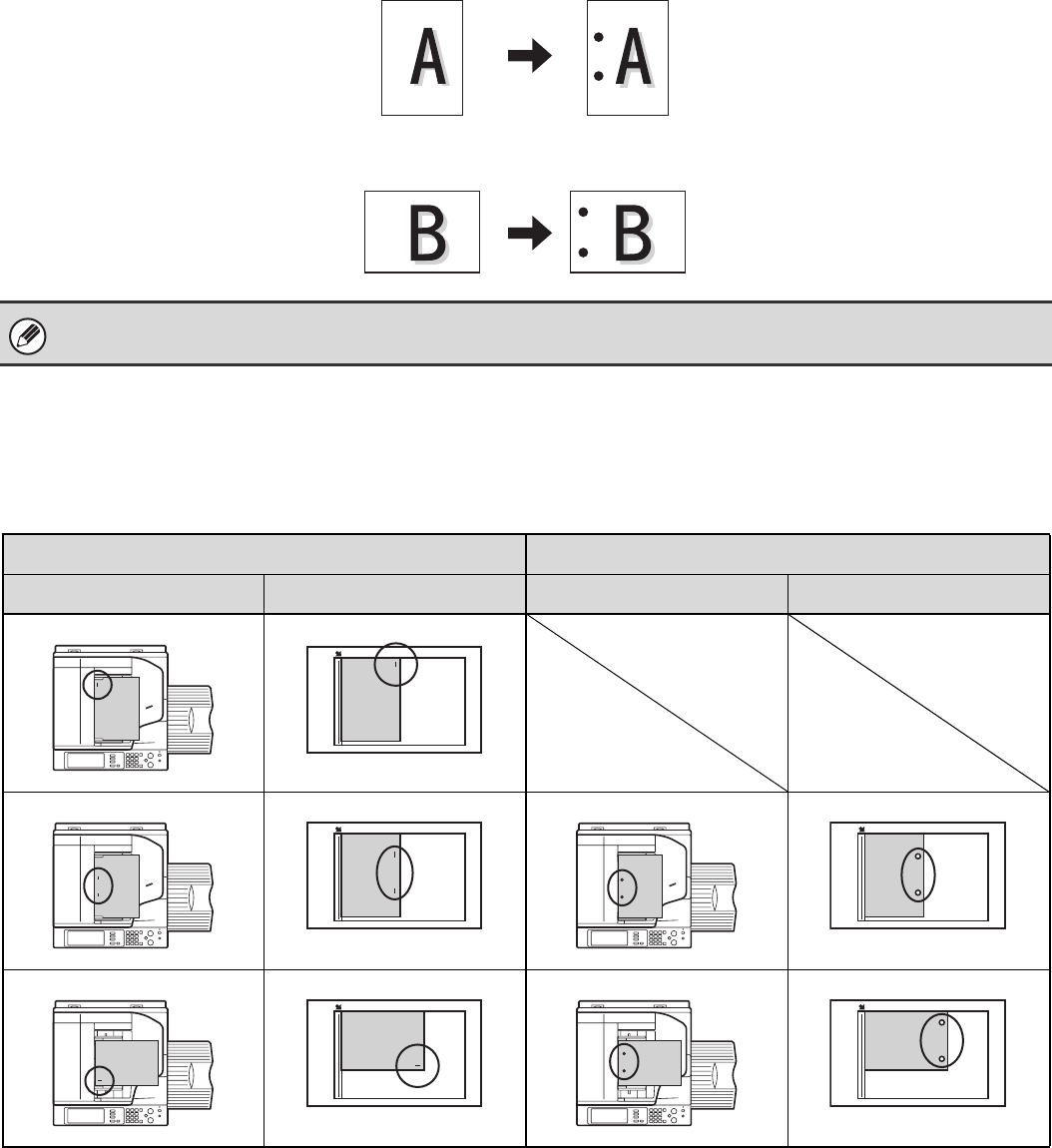
45
Punch function
If an optional punch module is installed, holes can be punched in output.
Paper that can be punched is A3 to B5R (60 to 209 g/m
2
) (11" x 17" to 8-1/2" x 11" (16 lbs. to 56 lbs.)).
A3W (12" x 18") sized paper, transparency film, tab paper and other special types of paper cannot be used.
Original placement orientation (for the staple sort and punch functions)
When using the staple sort function or the punch function, the original must be placed as shown below to enable stapling
or punching in the desired position on the paper.
The saddle stitch and hole punch functions cannot be selected at the same time.
Staple sort Punch
Document feeder tray Document glass Document feeder tray Document glass
[Original 1] [Punch positions]
[Examples]
[Original 2] [Punch positions]
abc
abc
abc
abc
abc
abc
abc
abc
abc
abc


















