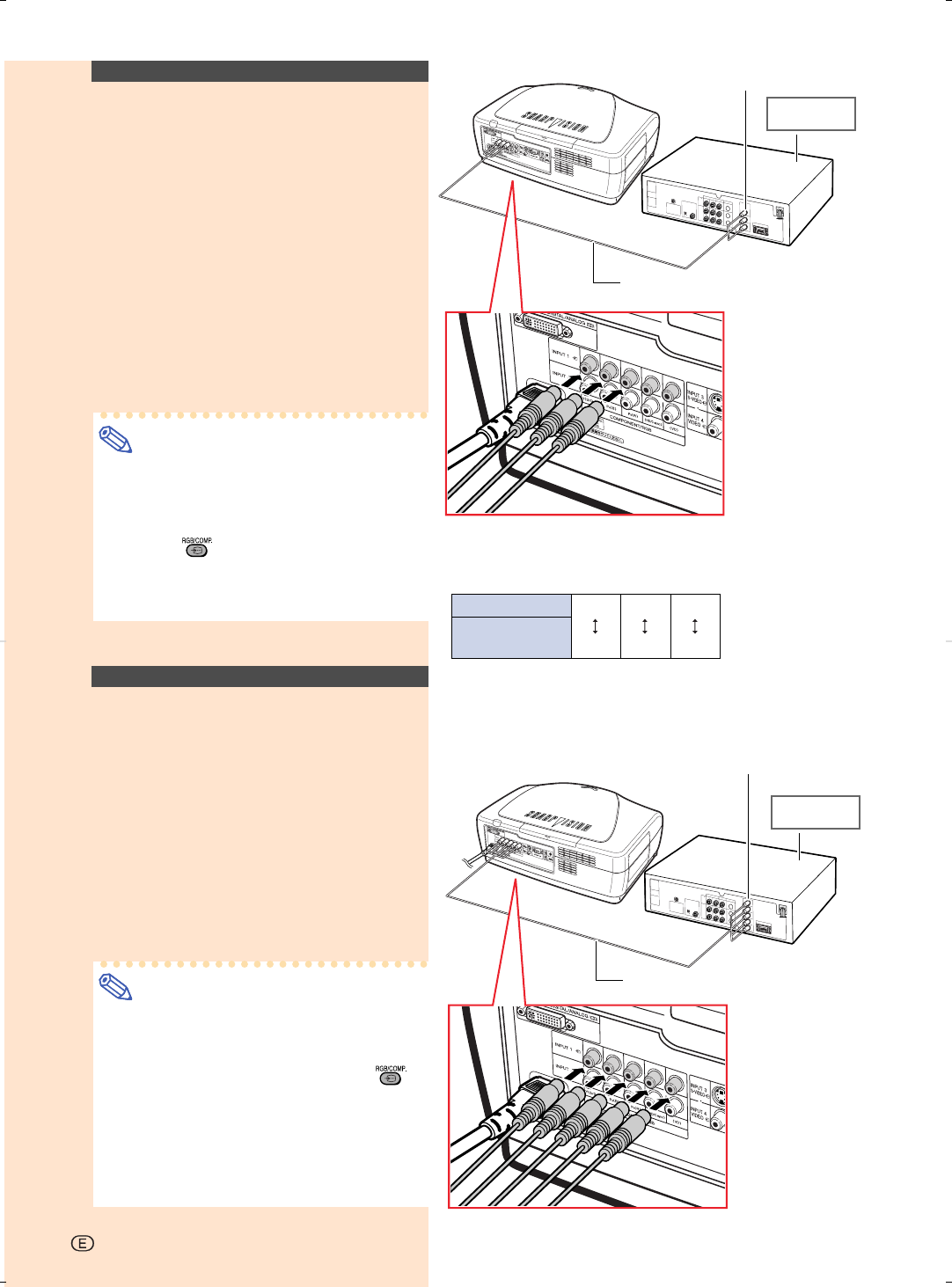
Component cable
(commercially available)
DVD player or
DTV* decoder
Connecting to
Component Video Equipment
Using a Component Cable
(INPUT 1 or 2)
Use a component cable when connecting to the
INPUT 1 or 2 terminal, component video equip-
ment such as DVD players and DTV* decoders.
*
DTV is the umbrella term used to describe the
new digital television system in the United States.
Connect the projector to the com-
ponent video equipment using the
component cable.
Note
• When connecting the projector to the
video equipment in this way, select “Com-
ponent” for “Signal Type” in the “Options”
menu, or select the Component mode by
pressing
on the remote control. See
page 64.
• Set the “Resolution” of “Special Modes”
to “480P” during input of a 525P signal.
Connecting to RGB Video
Equipment Using a 5RCA
RGB Cable (INPUT 1 or 2)
Use a 5RCA RGB cable when connecting to
the INPUT 1 or 2 terminal, RGB video equip-
ment such as DVD players and DTV* decod-
ers.
Connect the projector to the RGB
video equipment using the 5RCA
RGB cable.
Note
• When connecting the projector to the
video equipment in this way, select “RGB”
for “Signal Type” in the “Options” menu,
or select the RGB mode by pressing
on the remote control. See page 64.
• The (HD/C sync) and (VD) terminals may
be used depending on the specifications
of the DTV decoder connected to this pro-
jector. Please refer to the operation
manual of the DTV decoder for details.
To analog RGB
output terminal
5RCA RGB cable
(Commercially available)
DVD player or
DTV* decoder
-18
Y
Y
Projector
DVD player or
DTV decoder
PB
CB
PR
CR
The component jack for a DVD and so forth may be indi-
cated with Y, C
B or CR. Connect each jack in the manner
shown below at this time.
To analog component
output terminal
XV-Z10000#Print#p17_20.p65 02.10.25, 7:26 PM18


















