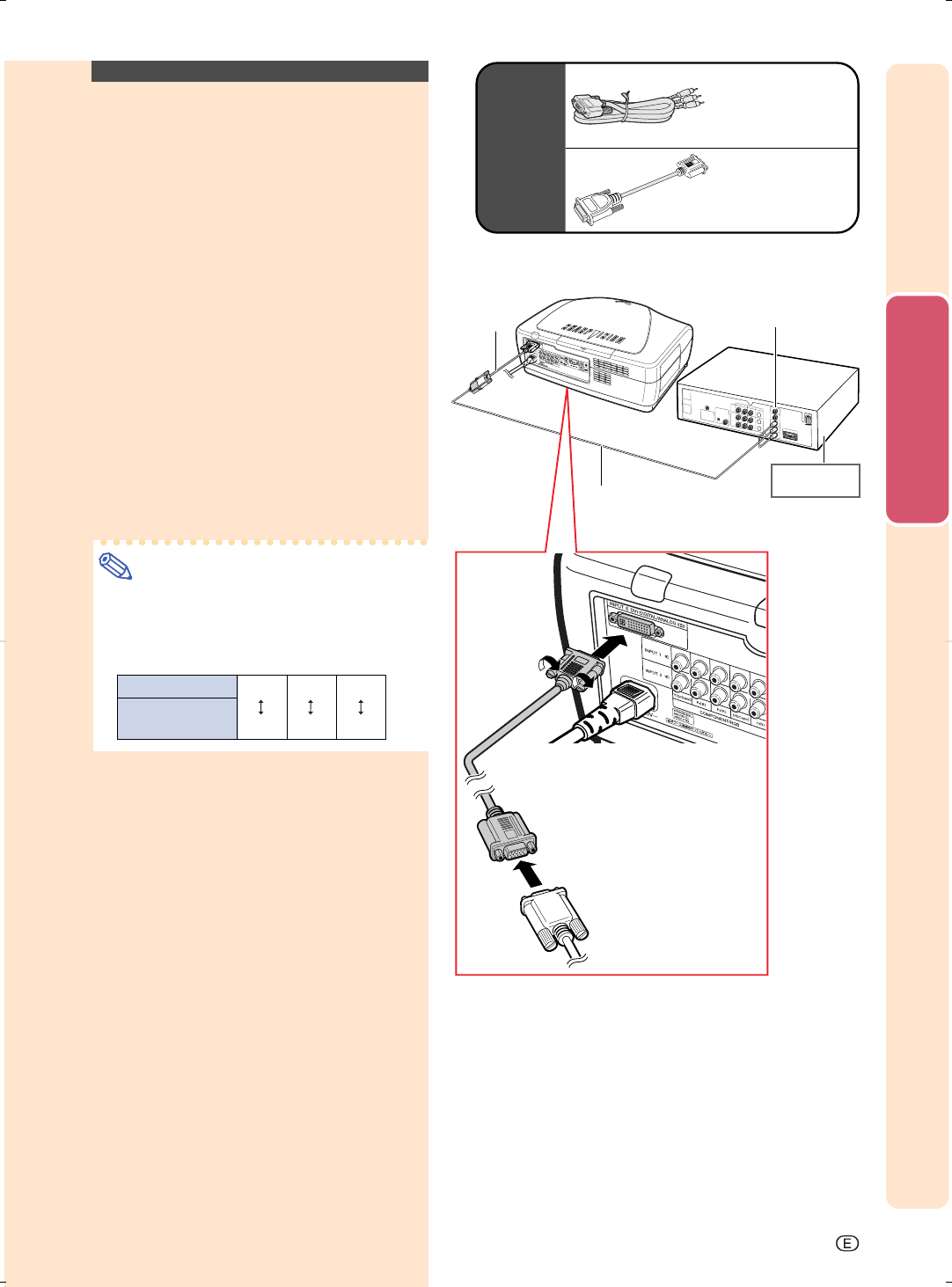
Connections and Setup
-19
Connecting to Compo-
nent Video Equipment
Using a 3 RCA to 15-pin
D-Sub Cable Using the
DVI to 15-pin D-Sub
adaptor (INPUT 5)
Use a 3 RCA to 15-pin D-Sub cable using the
DVI to 15-pin D-Sub adaptor when connect-
ing to the INPUT 5 terminal, component video
equipment such as DVD players and DTV*
decoders.
*
DTV is the umbrella term used to describe the
new digital television system in the United States.
Connect the projector to the video
equipment using a 3 RCA to 15-pin
D-Sub cable using the DVI to 15-pin
D-Sub adaptor.
Note
• The component jack for a DVD and so
forth may be indicated with Y, C
B or CR.
Connect each jack in the manner shown
below at this time.
3 RCA to 15-pin
D-sub cable
Type: AN-C3CP
(9'10" (3.0 m))
DVI to 15-pin
D-sub adaptor
Model: AN-A1DV
(7.9" (20 cm))
Optional
accessories
To analog component
output terminal
DVD player or
DTV* decoder
DVI to 15-pin
D-sub adaptor
(sold
separately)
3 RCA to 15-pin
D-sub cable
(sold separately)
Y
Y
Projector
DVD player or
DTV decoder
PB
CB
PR
CR
XV-Z10000#Print#p17_20.p65 02.10.25, 7:26 PM19


















