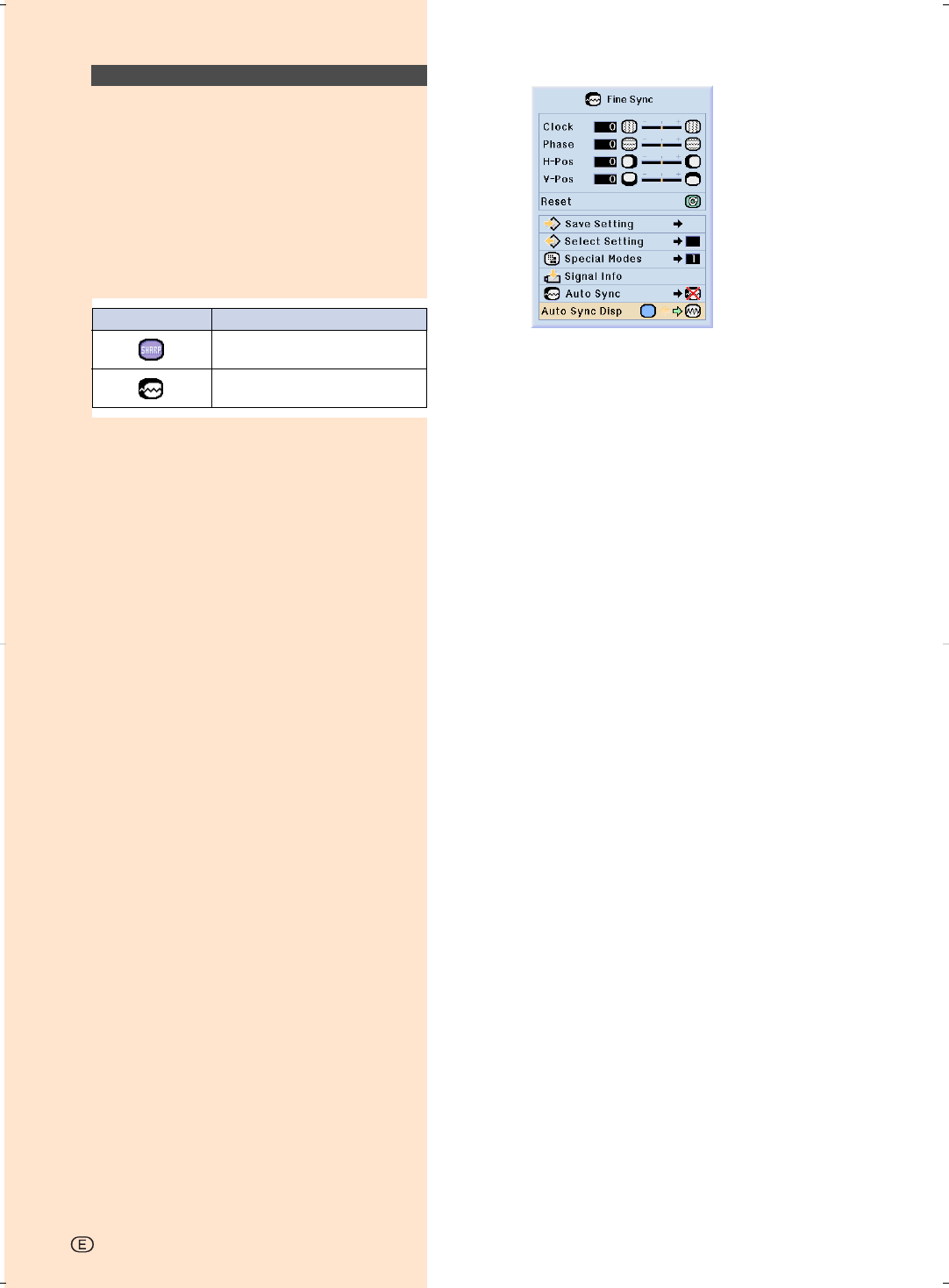
Auto Sync Display
Function
Used to set the screen displayed during Auto
Sync.
Select “Auto Sync Disp” in the “Fine
Sync” menu on the menu screen.
➝For operating the menu screen, see
pages 40 to 43.
Description
The image set as a back-
ground image is projected.
The computer image being
adjusted is displayed.
Selected item
-56
XV-Z10000#Print#p40_56.p65 02.10.25, 7:30 PM56


















