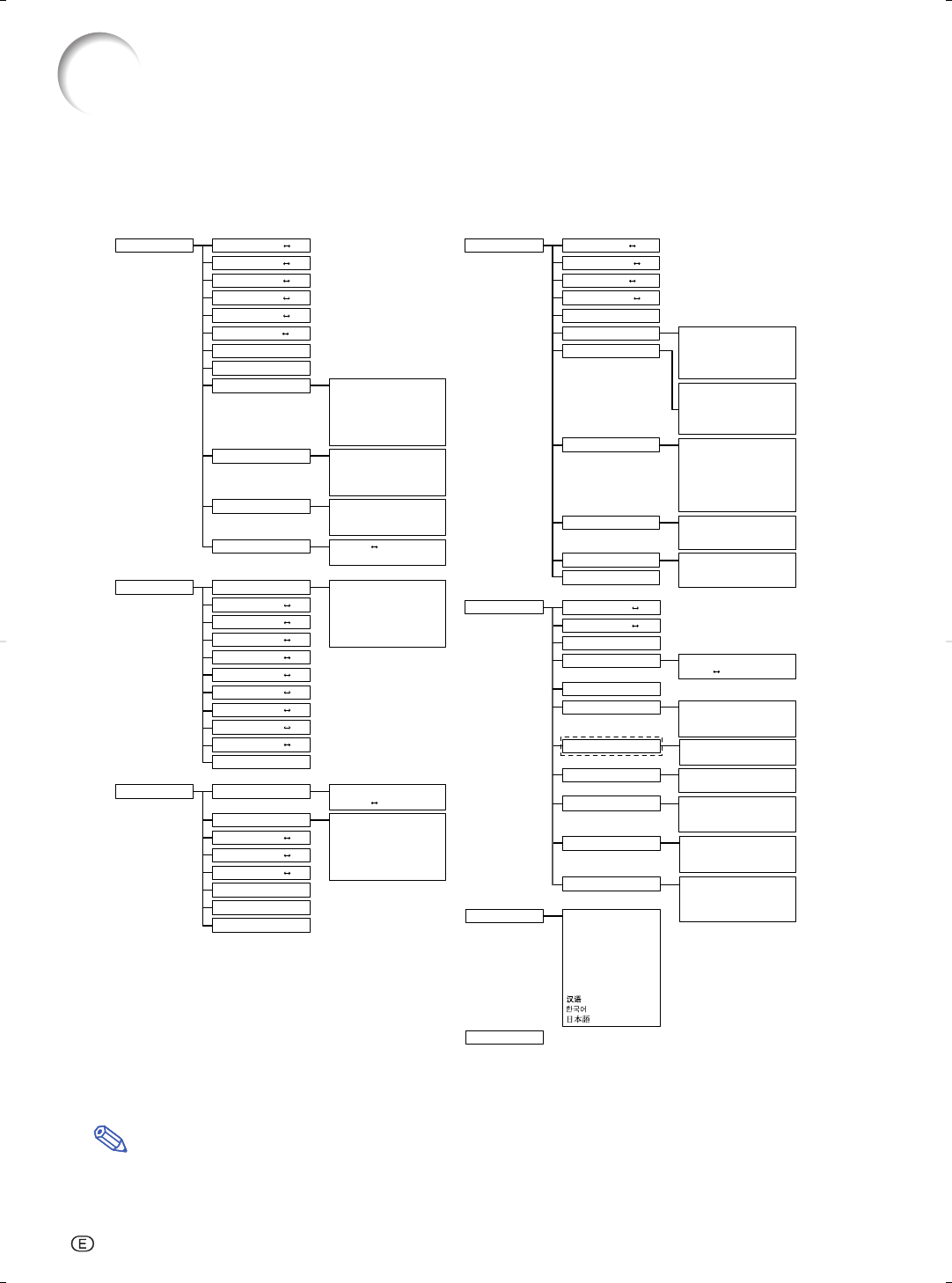
-38
Menu Bar Items
This list shows the items that can be set in the projector.
■ INPUT 1 / 2 / 5 Mode
*In INPUT 5, the items in “Signal Type” are “D. PC RGB”, “D. PC Comp.”, “D. Video RGB”, “D. Video
Comp.” “A. RGB” and “A. Comp.”.
Note
• The resolution, vertical frequency and horizontal frequency figures displayed above are for example
purposes only.
• Picture adjustment settings differ depending on the type of input signal.
Signal Type
RGB
Component
*
Standard
Black Detail
Brighten
Custom 1
Custom 2
SVM Gamma
Standard
Custom 1
Custom 2
Custom 3
+30–30
+30–30
+30–30
+30–30
+30–30
115005500
Main menu Sub menu
Main menu Sub menu
Contrast
Bright
Color
Tint
Sharp
Picture Setting
CLR Temp
Reset
White Emphasis [ON/OFF]
Gamma Position
Color Selected
Progressive Mode
2D Progressive
3D Progressive
Film Mode
Picture
Page 44
+30–30
+30–30
Custom 3Custom 1
+30–30
Color Selected
Target
Lightness
Chroma
Hue
Reset (This Color)
Reset (All Colors)
View Settings
R-Gamma
G-Gamma
B-Gamma
R-Gain
G-Gain
B-Gain
R-Offset
G-Offset
B-Offset
Reset
[R] Red
[Y] Yellow
[G] Green
[C] Cyan
[B] Blue
[M] Magenta
C.M.S.
Page 50
Gamma Position Standard
Black Detail
Brighten
Custom 1
Custom 2
SVM Gamma
Gamma
Page 48
Standard
Memory 5Memory 1
INPUT1 / 2 / 5 Memory
+150–150
+150–150
+60–60
+60–60
1
2
•
•
7
1
2
•
•
7
1
2
3
4
•
•
7
Resolution
1024 × 864
1152 × 864
1152 × 870
1152 × 882
Resolution
1024 × 768
800 × 600
Vert Freq
60 Hz
75 Hz
Resolution
1024 × 768
800 × 600
Vert Freq
60 Hz
75 Hz
1024 × 768
48.4 KHz
60 Hz
Fine Sync
Page 53
Clock
Phase
H-Pos
V-Pos
Reset
Save Setting
Select Setting
Special Modes
Signal Info
Auto Sync
Auto Sync Disp [ON/OFF]
Resolution
Hor Freq
Vert Freq
OFF
Normal
High Speed
Options
Page 62
Reset
Lamp Timer
DNR
OSD Display
Background
Economy Mode
Power Save [ON/OFF]
RS-232C Port [ON/OFF]
Auto Power Off [ON/OFF]
OFF
Level 1
Normal
Level A
Level B
Blue
None
PRJ Mode
Subtitle
Front
Ceiling + Front
Rear
Ceiling + Rear
RS-232C
9600 bps
38400 bps
115200 bps
Level 3
English
Deutsch
Español
Nederlands
Français
Italiano
Svenska
Português
Language
Page 34
Status
Page 70
Digital Shift
+XX–XX
+XX–XX
+30–30
+30–30
+30–30
+30–30
+30–30
+30–30
+30–30
+30–30
+30–30
XV-Z10000#Print#p31_39.p65 02.10.25, 7:29 PM38


















