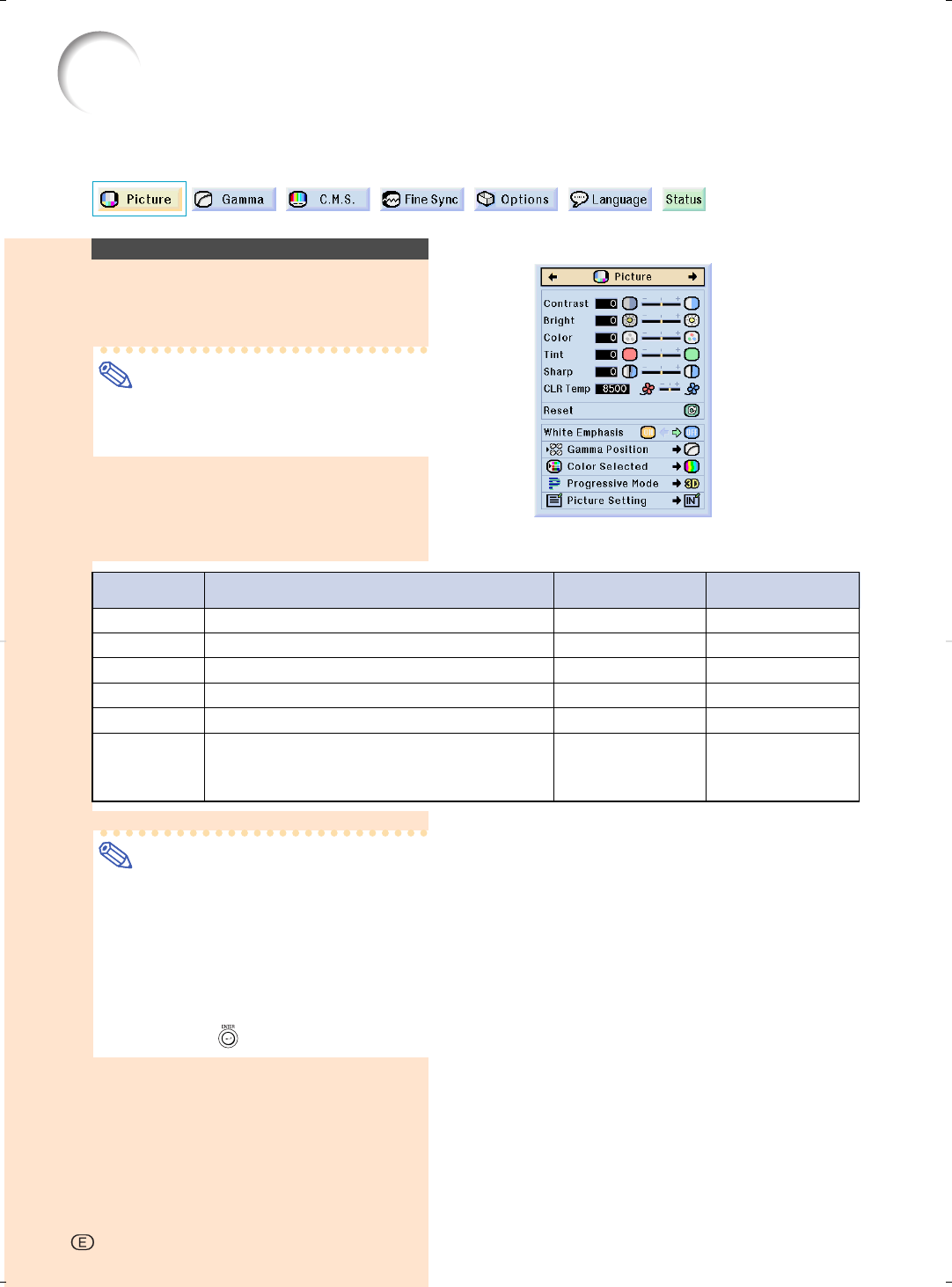
Adjusting the Picture
You can adjust the projector’s picture to your preferences with the following picture settings.
Adjusting Image Prefer-
ences
Note
• First select “INPUT # Memory” when you
want to save the “Picture” menu settings.
See page 47 for details.
Adjust the “Picture” menu on the menu
screen.
➝For operating the menu screen, see
pages 40 to 43.
Note
• Picture adjustment settings differ depend-
ing on the type of input signal.
• The picture adjustments can be stored
separately in each input mode.
• Some parameters may not be able to be
adjusted depending on the combination
of INPUT mode and “Signal Type”.
• To reset all adjustment items, select “Re-
set” and press
.
Contrast
Bright
Color
Tint
Sharp
CLR Temp
For adjusting the contrast level
For adjusting the brightness of an image
For adjusting the color intensity of an image
For adjusting the tones of an image
For making sharper or softer the contour of an image
For adjusting the color temperature of an image
For less contrast
For less brightness
For less color intensity
Skin tones become purplish
For less sharpness
Decreases color
temperature for warmer,
reddish, incandescent-
like images.
For more contrast
For more brightness
For more color intensity
Skin tones become greenish
For more sharpness
Increases color
temperature for cooler,
bluish, fluorescent-like
images.
Selected Item Description
\ button | button
-44
XV-Z10000#Print#p40_56.p65 02.10.25, 7:30 PM44


















