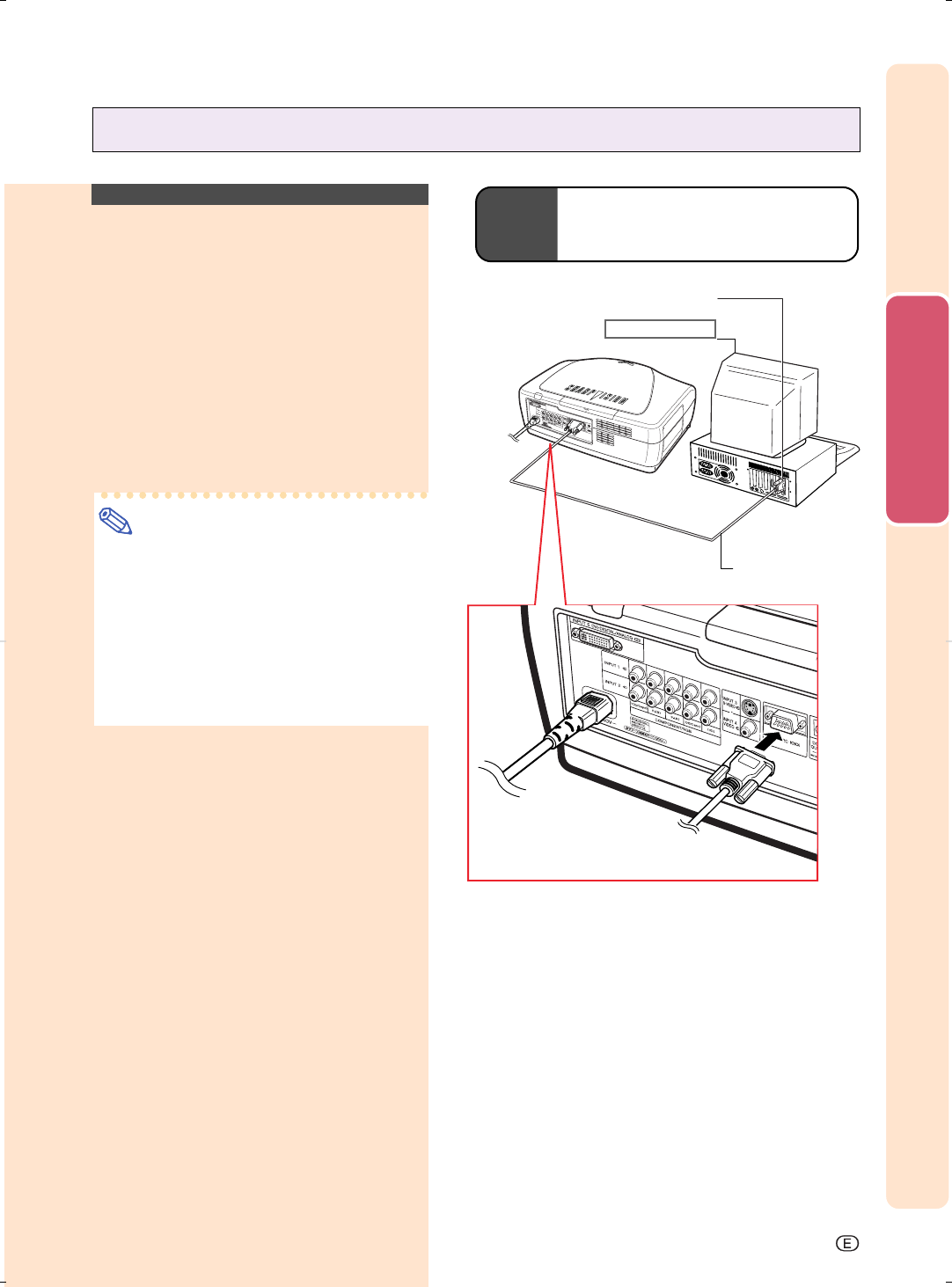
Connections and Setup
-23
Controlling the
Projecor Using an RS-
232C Cable
When the RS-232C terminal on the projector
is connected to a computer with an RS-232C
cable (null modem, cross type, sold sepa-
rately), the computer can be used to control
the projector and check the status of the pro-
jector. See page 80 for details.
Connect the projector to the com-
puter using an RS-232C cable.
Note
• Do not connect or disconnect an RS-232C
cable to or from the computer while it is
on. This may damage your computer.
• The RS-232C function may not operate if
your computer terminal is not correctly set
up. Refer to the operation manual of the
computer for details.
• See page 79 for connection of an RS-
232C cable.
Optional
cable
Desktop computer
RS-232C terminal
RS-232C cable
(sold separately)
RS-232C cable
Type: AN-C10RS (32'10'' (10.0m))
Controlling the Projector by a Computer
XV-Z10000#Print#p23_24.p65 02.10.25, 7:27 PM23


















