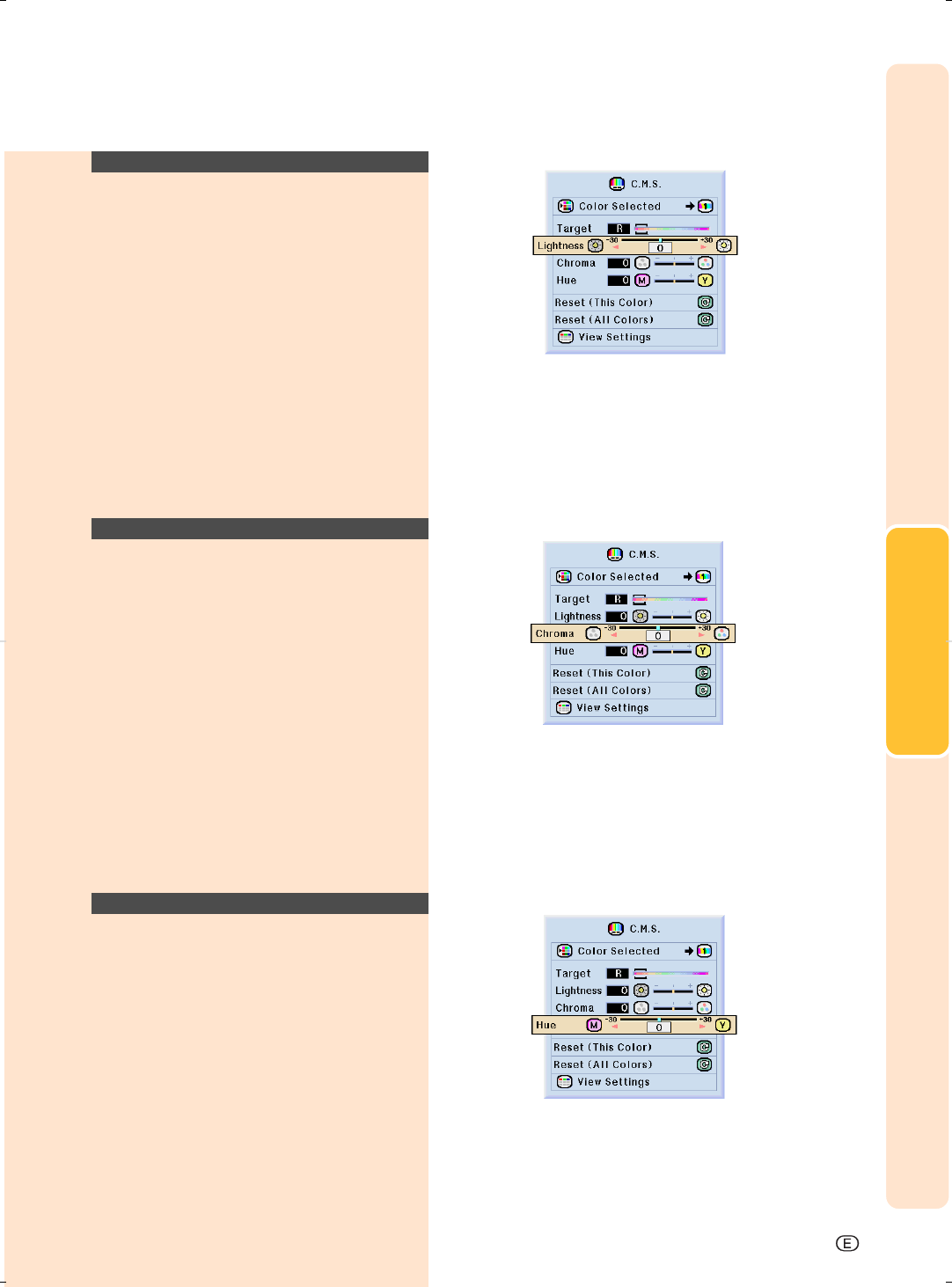
Basic Operation
-51
Setting the Brightness
of the Target Color
Select “Lightness” in the “C.M.S.”
menu on the menu screen.
➝For operating the menu screen, see
pages 40 to 43.
Setting the Chromatic
Value of the Target
Color
Select “Chroma” in the “C.M.S.” menu
on the menu screen.
➝For operating the menu screen, see
pages 40 to 43.
Setting the Hue of the
Target Color
Select “Hue” in the “C.M.S.” menu on
the menu screen.
➝For operating the menu screen, see
pages 40 to 43.
XV-Z10000#Print#p40_56.p65 02.10.25, 7:30 PM51


















