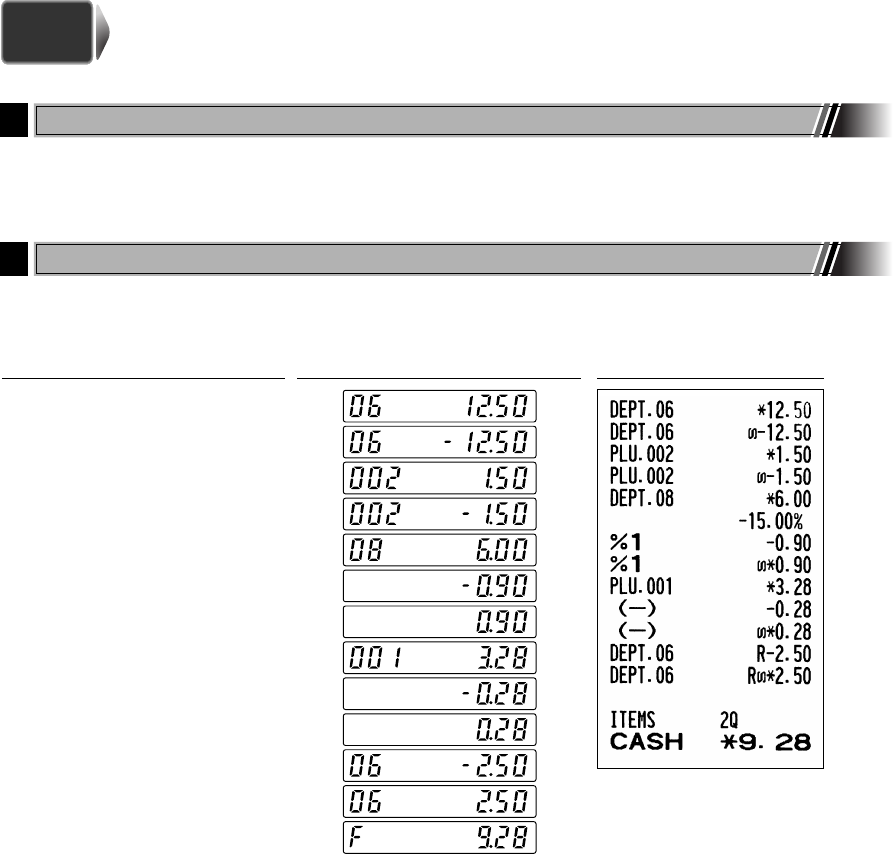
26
CORRECTION
If you make an incorrect numeric entry, you can clear the entry by pressing the
l
key only before pressing a
department key, PLU/subdepartment key, the
d
key, the
%
key, the
&
key, the
-
key or the
f
key.
If you make an incorrect entry relating to a department, PLU/subdepartment, percentage (
%
and
&
), discount
(
-
) or refund, you can void this entry by pressing the
v
key immediately after the incorrect entry.
1250
+
v
2
p
v
600
'
%
v
1
p
28
-
v
250
f+
v
A
Receipt printOperator displayKey operation example
STEP
6
1
Cancellation of the Numeric Entry
2
Correction of the Last Entry (direct void)
A113_1 Quick Start Guide 06.9.11 6:35 PM Page 26


















