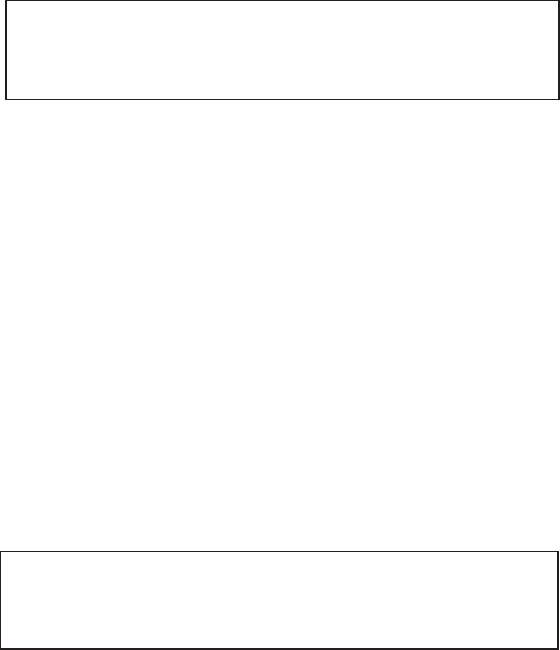
11
2. During boot press Ctrl+S or F4 to enter the RAID
BIOS.
3. Select Create RAID set then press Enter.
4. Select SPARE DRIVE then press Enter.
5. Select the replacement drive then press Enter.
6. When asked Are You Sure (Y/N)?, press Y to confirm.
7. Press Ctrl+E to exit.
8. When asked Are you sure to exit (Y/N)?, press Y to
exit.
Note: If during restart the RAID BIOS reports an
incomplete RAID set, disregard the message,
continue booting, and let the Mirror rebuild.
Single Drive Setup
Setting up a hard drive to operate as a single drive may
destroy all existing data on the hard drive, therefore, back
up any data on the hard drive before connecting it to the
RAID controller or use a blank or new hard drive.
1. As the BIOS boots press Ctrl+S or F4 when prompted
to enter the RAID BIOS.
2. At the next screen select Create RAID Set, then
press Enter.
3. Select Concatenation, then press Enter.
4. Select 1, then press Enter.
5. Select the hard drive, then press Enter.
6. When asked Are You Sure (Y/N)?, press Y to accept.
Note: In the RAID BIOS screen, under Logical Drive,
SiI Concatenation and the size of the logical drive
will appear.
7. Press Ctrl+E to exit the BIOS.


















