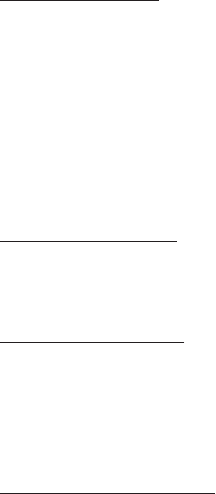
29
Delete Orphan
An orphan device segment is part of a RAID group that
cannot access another device segment within the same
RAID group. When a member of a RAID group fails (such
as a loss of power or a complete hard disk failure), it
becomes an orphan. This command displays the Delete
Orphan Segment window to show all orphan segments
and allows the user to delete selected orphan segments.
Make Pass-Thru
Removes any Metadata on the drive so it will function as
an ordinary hard disk drive.
Device Summary
This command displays the Segment Summary window
to show all physical devices' segments.
RAID Group Menu Command
Create RAID Group
This command displays a dialog box to let user create a
RAID group, the user needs to specify the following
parameters.
RAID Group Label: Provides a name for the RAID group.
RAID Group: Select a group ID from the available ID list.
Configuration: Striped: for RAID 0; Mirrored: for RAID 1;
Contiguous: for non-RAID single drive; Concatenated: for
JBOD (requires at least 2 hard drives)
Capacity: Select from a list of RAID group sizes. Selecting
MAX will create the largest RAID set possible with the
drives selected.
Chunk Size: Select one size from the available list. This
setting is for RAID 0 (Stripe) set only.


















