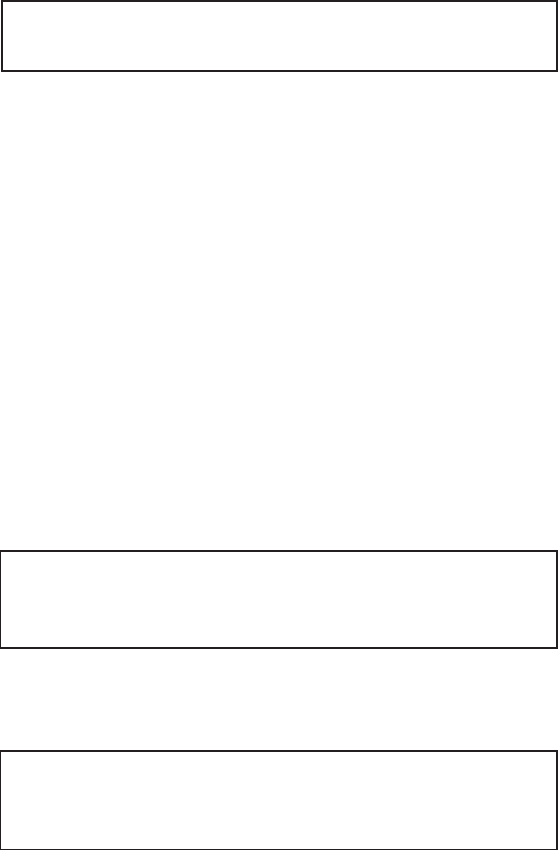
12
8. When asked Are you sure to exit (Y/N)?, press Y to
exit and reboot.
Note: The hard disk will show up as Contiguous in
the SATARAID5 GUI.
JBOD Drive Setup
This RAID Array combines the full capacity of two or
more hard drives to form one logical drive. Since this
configuration will destroy all existing data on each hard
drive, use blank or new hard drives or back up the
existing data before connecting to the raid controller.
1. As the BIOS boots press Ctrl+S or F4 when prompted
to enter the RAID BIOS.
2. At the next screen select Create RAID Set, then
press Enter.
3. Select Concatenation, then press Enter.
4. Select the number of drives, then press Enter.
5. Select each hard drive, then press Enter in succession.
6. When asked Are You Sure (Y/N)?, press Y to accept.
Note: In the RAID BIOS screen, under Logical Drive,
SiI Concatenation and the size of the logical drive
will appear.
7. Press Ctrl+E to exit the BIOS.
8. When asked Are you sure to exit (Y/N)?, press Y to
exit and reboot.
Note: When multiple drives are combined using
JBOD, each hard disk drive will appear as
Concatenated in the SATARAID5 GUI.


















