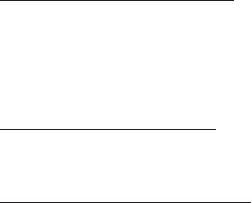
30
Rebuild Priority: Select from the available list. RAID 0
and virtual disk do not require this. 10 is the highest level
of rebuild priority which means that rebuild times will be
faster but will take more CPU resources to rebuild.
Devices: Select RAID member devices from the available
device segment list.
Rebuild RAID Group
This command displays a dialog box to let the user
choose a replacement segment to rebuild a non-fault
tolerant RAID group.
Delete RAID Group
Lets the user choose RAID group(s) to delete.
RAID Group Summary
This command displays a dialog box to show all RAID
groups' group ID, configuration and status. The RAID
Group Summary window has it's own menu bar. All
options available via the menu bar are shown below.
Sorting: This command displays a dialog box to let the
user choose up to 3 items to sort RAID group items in the
RAID Group Summary window.
Fields: This command displays a dialog box to let the
user choose which fields will be shown in the RAID
Group Summary window.


















