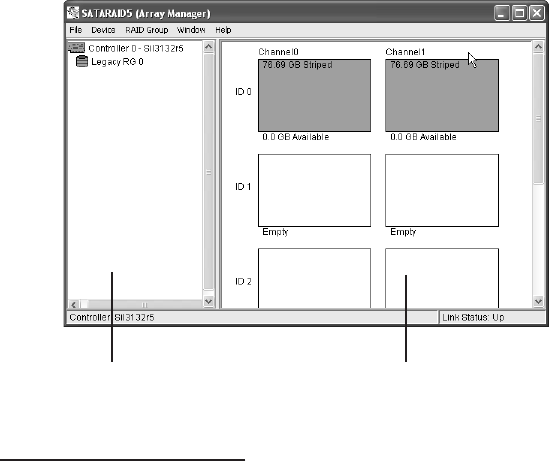
25
SATARaid5 GUI Overview
The SATARaid5 GUI will automatically start when
Windows boots up. If the GUI does not automatically
start or is closed by the user, choose the SATARaid5
program from the start menu to launch the program.
Upon launching the GUI, the main window should appear
similar to what is displayed below and on the next few
pages.
RAID Groups window Device Configuration window
RAID Groups window
This window identifies SATA host adapters and
configured RAID groups. Selecting each RAID group in
the RAID Groups window, members consisting of the
RAID group will be highlighted in the Device
Configuration window.
Right clicking on each node in the RAID Groups window,
a popup menu will be displayed to let the user select an
action to be performed for the selected controller or RAID
group.


















