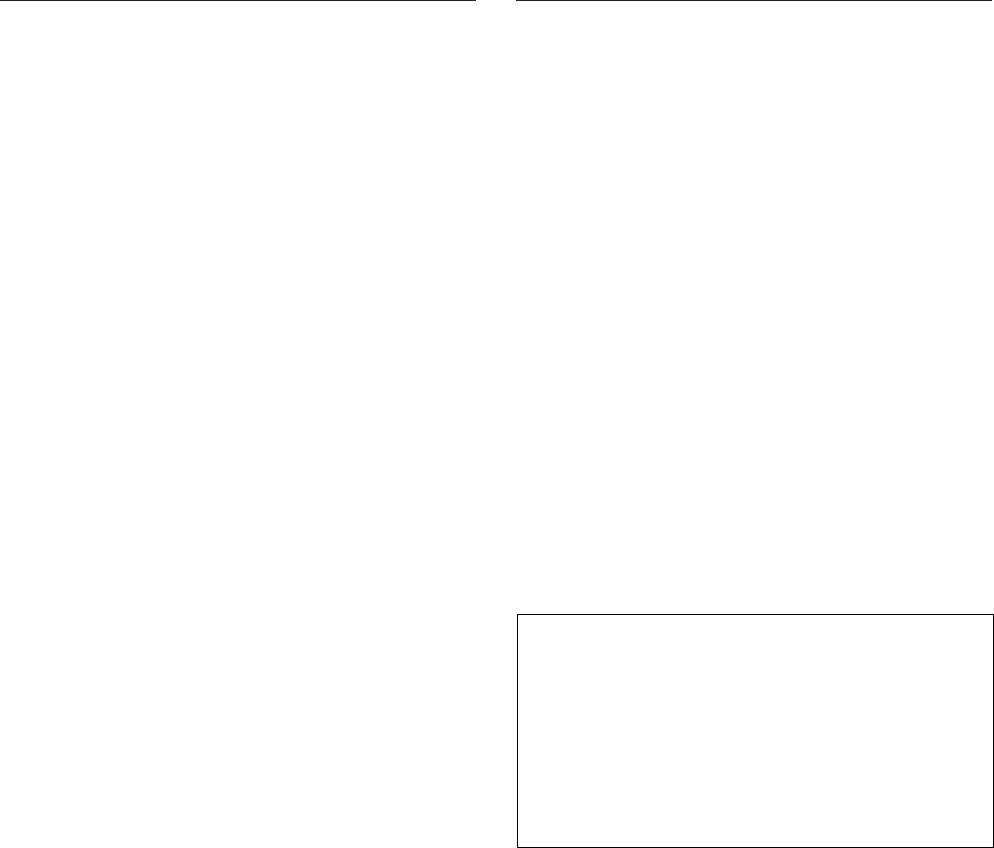
5-29
ROUTING SWITCHER SYSTEM (E)
5-2. Setting Items of the Secondary Station
SONY ROUTING SYSTEM SETUP MENU BKS-R3202 V3.10 STATION NUMBER 6
A:Copy All table
P:Copy PHANTOM table
B:Copy PANEL table
D:Copy Available Destination table
Inputs A,P,B,D,0-9 Selected = A
Station Number ?
Ctrl-E:MENU Ctrl-D:RETURN
K: RESET TO DEFAULT TABLE
K: DEFAULT TABLE
Purpose
This menu is used to initialize the table data. Do not
perform this menu when modifying the table data.
Setting Procedure
1. Select menu item [K]. The message “RESET TO
DEFAULT TABLE ok ? (y/n)” will be displayed at
the bottom of the screen.
2. Press [Y] to process the initialization. To cancel
initializing, press [N].
n
The table data will be lost note when performing the menu
item [K].
L : COPY TABLE DATA
Purpose
This menu is used to copy the table data of the specified
remote control unit. This applies to the remote control unit
as follow.
. Version 3.00 or later : BKS-R1601/R3202/R3203
/R3204/R3205/R3206
. Version 1.00 or later : BKS-R1607/R1608/R3209/R3210
Setting Procedure
1. Select menu item [L]. This item can be selected from
both the menu and another setting screen.
2. As the message “Station Number?” will be displayed on the
screen, input the station number of the unit to be copied.
Select the table name to be copied, from A, P, B and
D, using the alphabet keys.
3. When [Enter] is pressed, the table data will be copied,
and the screen will return to the setting screen.
4. When [Ctrl] _ [E] is pressed again, the screen will
return to the menu screen of the secondary station.
When [Ctrl] _ [D] is pressed, the screen will return to
the menu screen of the primary station.
Example of Setting Screen
Selected = A All the table data are copied.
Selected = P Data set at the menu item [H : SET PHAN-
TOM TABLE] are copied.
Selected = B Data set at the menu item [N : SET PANEL
TABLE] are copied.
Selected = D Data set at the menu item [O : SET AVAIL-
ABLE DESTINATION] are copied.
n
The copy function of BKS-R* * * * guarantees upper
compatibility only.
The remote control unit except for BKS-R1607/R1608/
R3209/R3210 may lost a part of the data, when coping the
data from Ver. 3.* * unit to Ver. 1.* * unit, a part of the
data may be lost (global phantom, etc.).
The function is effective when copying the data from Ver.
1.* * unit to Ver. 3.* * unit in a system.


















