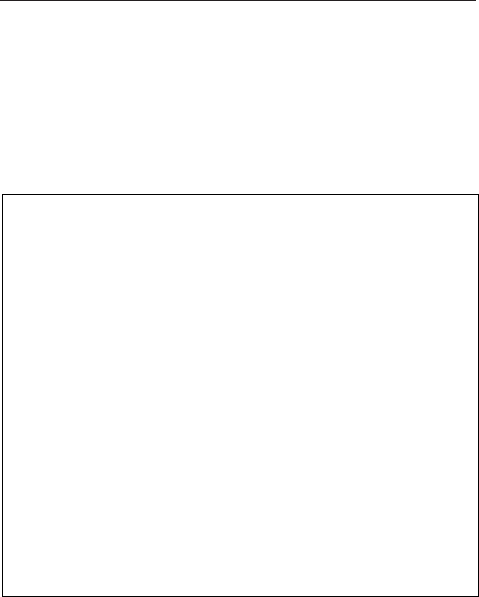
7-7
ROUTING SWITCHER SYSTEM (E)
DISPLAY UNIT STATUS DVS-128 V1.00 STATION NUMBER 1
INPUT BOARD MAIN CONNECTOR STYLE REFERENCE
01-32 VALID VALID Analog Video A
33-64 INVALID INVALID Analog Audio B
65-96 INVALID INVALID Digital Audio B
97-128 INVALID INVALID ------------ -
OUTPUT BOARD MAIN CONNECTOR STYLE REFERENCE
01-32 VALID VALID Analog Video A
33-64 INVALID INVALID Analog Audio B
65-96 INVALID INVALID Digital Audio B
97-128 INVALID INVALID ------------ -
A B
CONTROL BOARD REFERENCE SIGNAL 525 625
MAIN S-BUS MONITOR SELECT FIELD FIELD ODD
M V1.00 V1.00 V1.00 POWER SUPPLIES ON INVALID
B INVALID
FAN1 FAN2 FAN3
ROT ROT ROT
Ctrl-E:RETURN TO MENU
V : DISPLAY UNIT STATUS (DVS-128)
Purpose
Purpose is to display the internal status of the equipment.
There are no setting on this screen.
Press [Ctrl] _ [E] to return to the menu screen of the
secondary station.
Example of Display Screen
Description of contents on display
MAIN or CONNECTOR : VALID/INVALID
Displays whether the board (MAIN) to be inserted from
the front and the rear connector board, are inserted or not.
STYLE : Analog Video/Analog Audio/Digital Audio
Displays the name of the optional signals that are inserted
to each option slot.
REFERENCE : A/B
Displays which of the two types of the reference signal, is
selected.
REFERENCE SIGNAL : 525/625
Displays the number of lines of the detected reference
signal.
SELECT FIELD : ASYNC/ODD/EVEN/FIELD
Displays the switching timing of matrix.
POWER SUPPLIES : ON/INVALID
Displays whether the power supply unit is inserted or not.
FANx : ROT/STOP
Displays whether the rear panel fan is rotating or not.
Operating Function Keys
[F1] : TABLE (Mode which assigns source and destina-
tion to the buttons)
This setting is valid for local input/output physical ter-
minals of the HDS-X3400. The SOURCE and DESTI-
NATION of other unit cannot be set from this button.
[F2] : LED (Mode which adjusts brightness of the button.)
1. Press [F2]. The cursor moves to [LED
BRIGHTNESS LEVEL (1-8)] on the screen.
2. Press any key of 1 to 8 from the keyboard.
Brightness of the buttons will change accord-
ingly. (dark 1 ↔ 8 bright)
n
The BKS-R3400 directly controls only the connected
HDS-X3400 regardless of the setting of the primary
station, that is different from other remote control units.
7-3. Changed Menu (Secondary Station Setting Items)


















