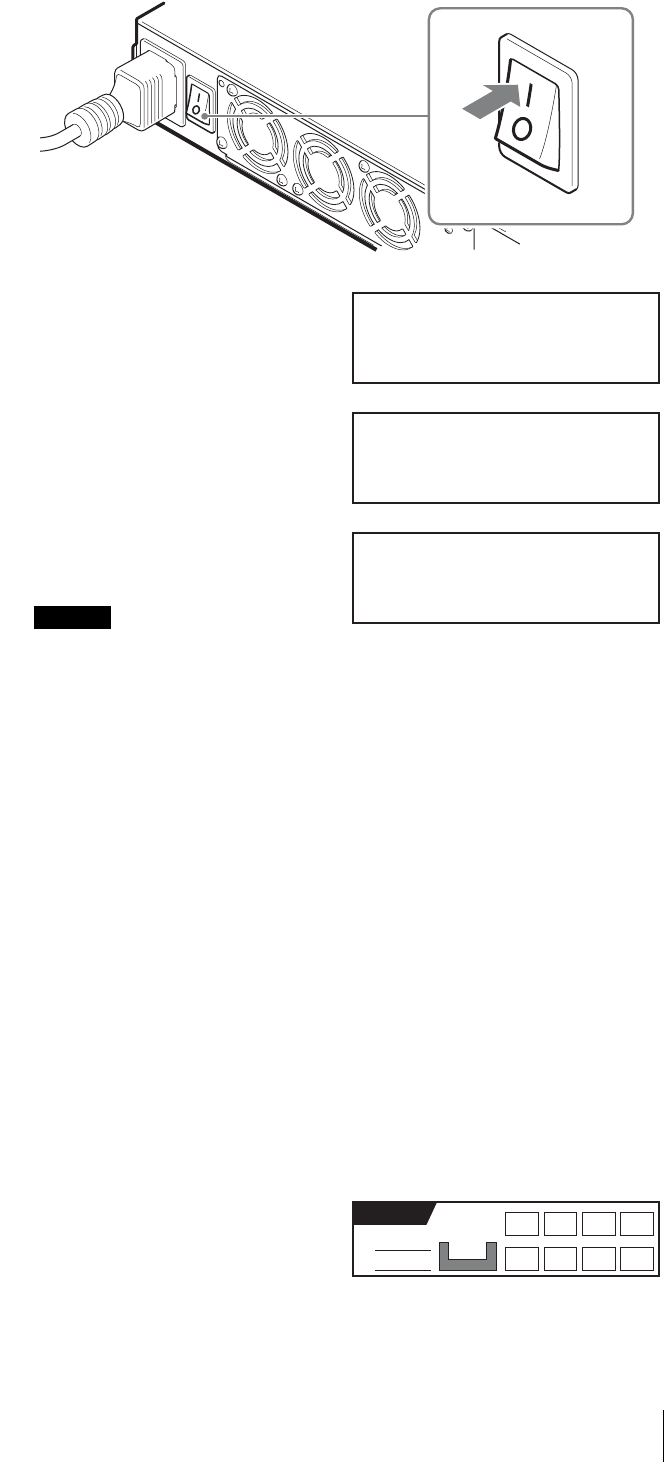
20
Chapter 2 Installation
1
Press the power switch on the rear of the library.
The messages on the right appears
and the startup process begins.
(Startup takes several minutes.)
When the startup process ends, the
library enters the time setting mode.
Caution
Models equipped with a bar code
reader
By default, the library is not set to
read bar codes. If you modify this
setting so that the library can read
bar codes and use cartridges without
bar code labels, initialization after
turning on the library takes
unusually long. For details about
how to set the library to read bar
codes, see Chapter 3, “Basic Usage”
(page 34).
Models without a bar code reader
Modifying the default setting so that
the library can read bar codes
generates an error. You should not
modify this setting.
2
If you want to change the date and time, press the [ENTER] button. If you
do not want to make changes, press the [CANCEL] button.
For details about the date and time settings, see “Setting the Date and
Time” (page 22).
Once the library is started, the status
display on the right appears.
LIB-81
Initializing
Jan/01/2001 12:00:00
[ENTER] to set the
Date and Time
[CANCEL] to exit
1234
567
8AIT3
READY


















