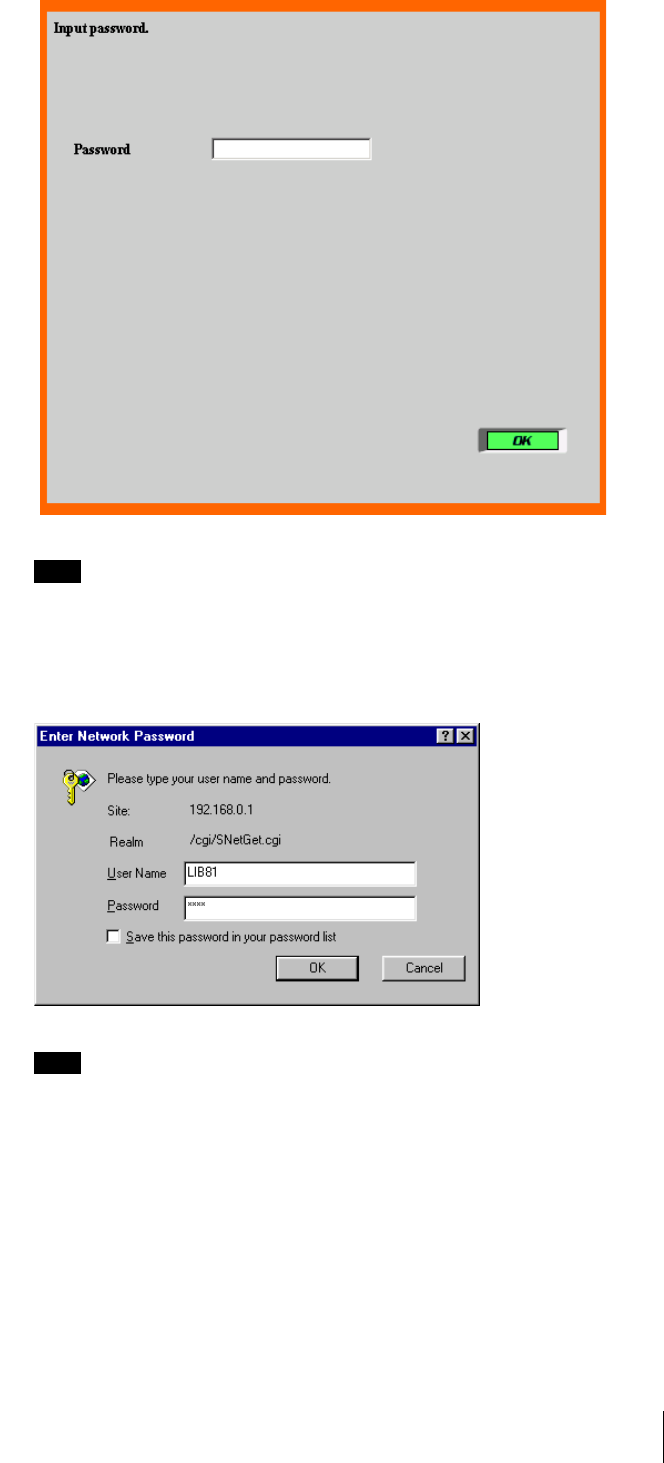
84
Chapter 6 Using the Library Administration Menu
2
Enter the password, then click “OK” .
Note
Each access to the “Maintenance” requires the password to be entered. For
information about the password, refer to “Password” (page 75).
3
When the following screen appears, enter “LIB81” for “User Name” and
“SONY” for “Password”, then click “OK”.
Note
This screen appears only when you start you browser and access the
Library Administration Menu. The confirmation performed in this screen
is effective until you close your browser.


















