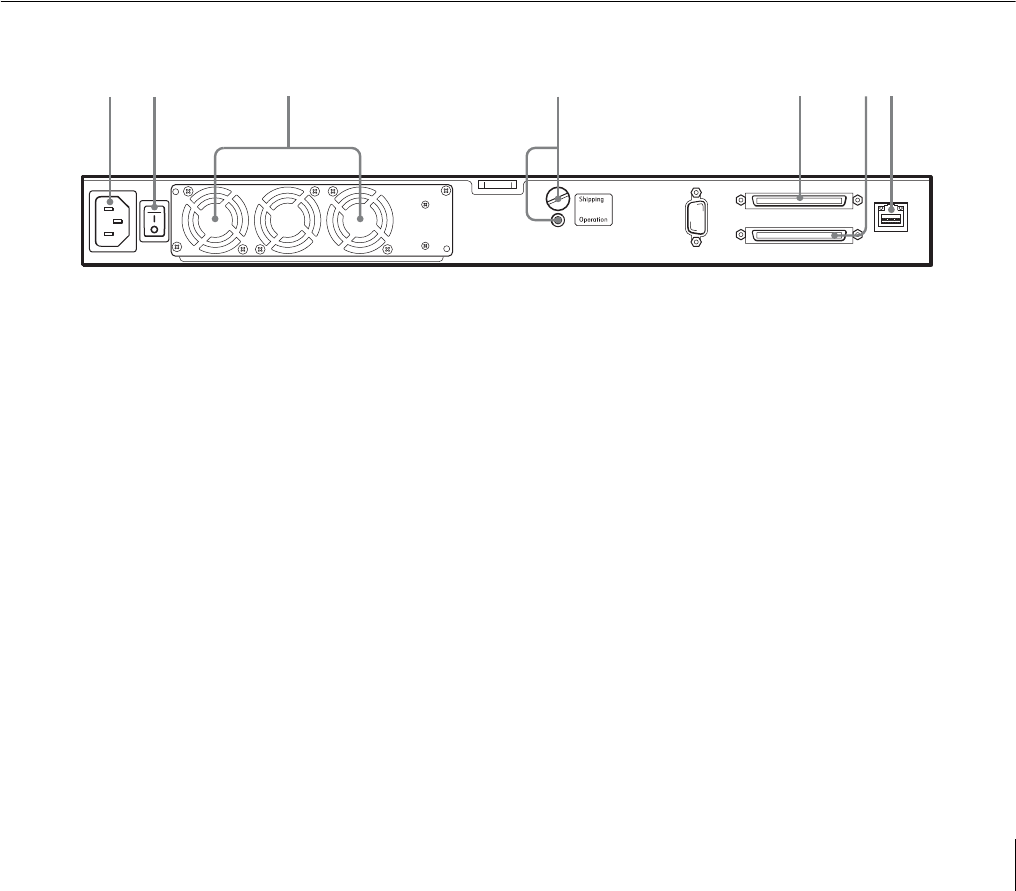
9
Chapter 1 Introduction
A Front Panel
There are two shapes for the front panel.
B Power Indicator LED
This LED light is on when the power is turned on.
C Cartridge Dock
Load and exchange cartridges in the cartridge dock. When the cartridge dock is
specified using the control buttons, its shutter opens automatically. The library
does not operate while the cartridge dock shutter is open, so close the shutter
using the control buttons after loading or exchanging cartridges.
D Liquid Crystal Display
The LCD panel displays information such as the operating status. When in
normal standby state, it displays the status of the AIT library.
E Control Buttons
These buttons are used to control operations through the Control Panel Menu.
F Error LED
This LED light is on when an error occurs.
G Ventilation Holes
Please be careful not to block the ventilation holes. If the ventilation holes are
blocked, the AIT library may overheat, resulting in fire or other damage.
Rear
A Power Supply Connector
Plug the provided power cord into this connector.
B Power Switch
Press this switch to turn the library on and off.
C Fan Unit
Please be careful not to block the ventilation holes. If the ventilation holes are
blocked, the AIT library may overheat, resulting in fire or other damage.
D Transport Screw
During installation, remove the transport screw and set it in the bottom hole
(Operation position). Before transport, make sure that you read “Transporting
the AIT Library” (page 93) in the “Appendix” chapter, and make sure that the
transport screw is in the upper hole (Shipping position).
1 2 3 54 76


















