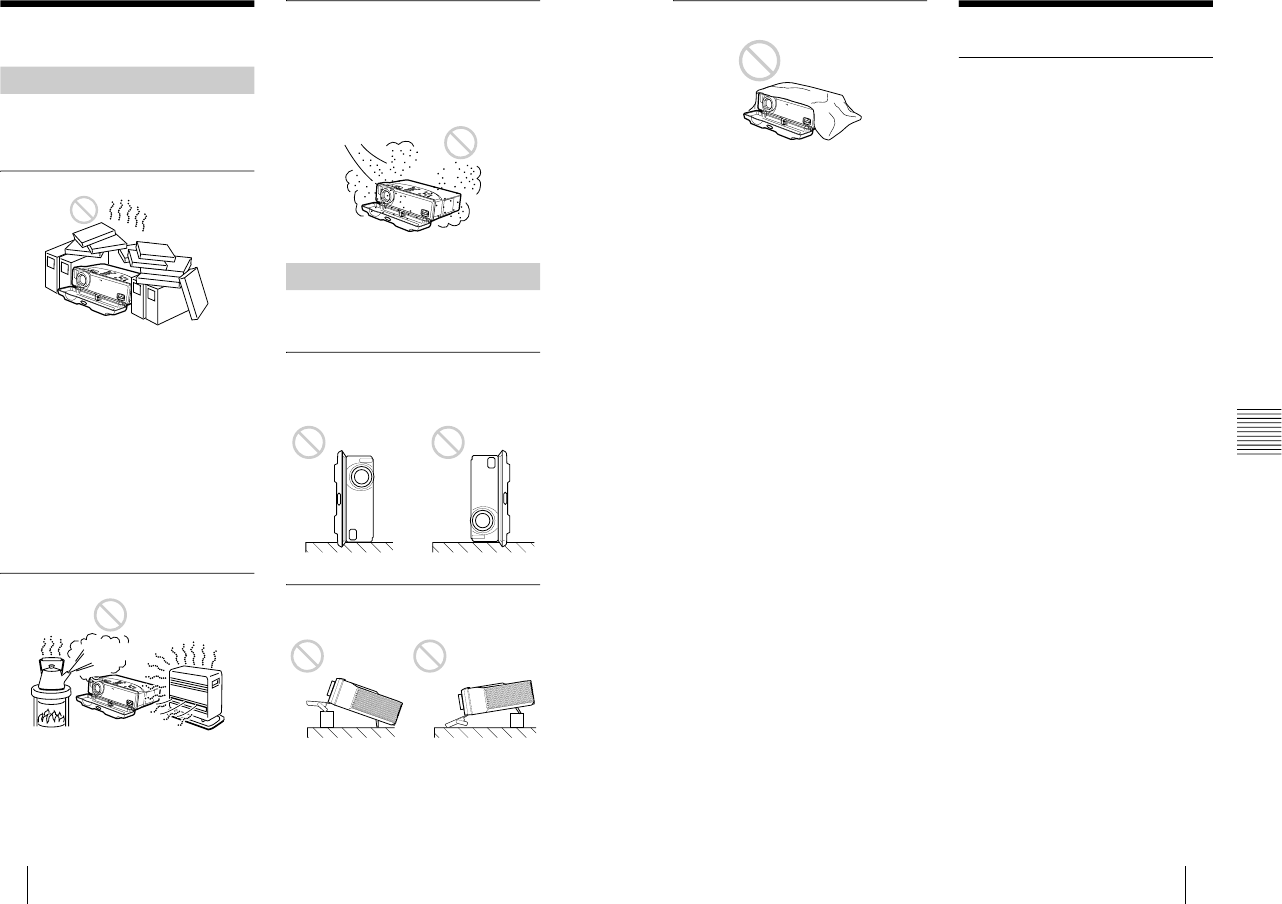
1-19
VPL-CS2/CX1
GB
36
Notes on Installation
B
Other
Notes on Installation
Do not install the projector in the following
situations. These installations may cause
malfunction or damage to the projector.
Poorly ventilated
• Allow adequate air circulation to prevent
internal heat build-up. Do not place the
unit on surfaces (rugs, blankets, etc.) or
near materials (curtains, draperies) that
may block the ventilation holes. When the
internal heat builds up due to the block-up,
the temperature sensor will function with
the message “High temp.! Lamp off in 1
min.” The power will be turned off
automatically after one minute.
• Leave space of more than 30 cm (11
7
/
8
inches) around the unit.
• Be careful that the ventilation holes may
inhale tininess such as a piece of paper.
Highly heated and humid
• Avoid installing the unit in a location
where the temperature or humidity is very
high, or temperature is very low.
• To avoid moisture condensation, do not
install the unit in a location where the
temperature may rise rapidly.
Very dusty
Avoid installing the unit in a location where
there is a lot of dust; otherwise, the air filter
will be obstructed. The dust blocking the air
through the filter may cause raising the
internal heat of the projector. Clean it up
periodically.
Do not use the projector under the following
conditions.
Toppling the unit
Avoid using as the unit topples over on its
side. It may cause malfunction.
Tilting the unit out of the range of
the adjuster setting
Do not install the unit other than on the floor.
Avoid using when the unit is tilted out of the
range of the adjuster setting. Such
installation may cause malfunction.
Unsuitable Installation
Unsuitable Conditions
37
GB
Specifications
Other
Blocking the ventilation holes
Avoid using something to cover over the
ventilation holes (exhaust/intake);
otherwise, the internal heat may build up.
Specifications
Optical characteristics
Projection system
3 LCD panels, 1 lens, projection
system
LCD panel VPL-CS2: 0.7-inch TFT LCD
panel, 1,440,000 pixels
(480,000 pixels × 3)
VPL-CX1: 0.7-inch TFT LCD
panel, 2,359,296 pixels
(786,432 pixels × 3)
Lens 1.3 times zoom lens
f 28.7 to 37.4 mm/F 1.7 to 2.1
Lamp 120 W UHP
Projection picture size
Range: 40 to 150 inches (diagonal
measure)
Light output VPL-CS2: ANSI lumen
1)
600 lm
VPL-CX1: ANSI lumen
1)
550 lm
Throwing distance
VPL-CS2 (When the SVGA signal
is input)
40-inch: 1580 to 2010 mm
(62
1
/
4
to 79
5
/
32
inches)
60-inch: 2390 to 3060 mm
(94
1
/
8
to 120
1
/
2
inches)
80-inch: 3210 to 4100 mm
(126
1
/
2
to 161
1
/
2
inches)
100-inch: 4030 to 5150 mm
(158
11
/
16
to 202
7
/
8
inches)
120-inch: 4850 to 6200 mm
(191 to 244
1
/
8
inches)
150-inch: 6080 to 7780 mm
(239
1
/
2
to 306
3
/
8
inches)
VPL-CX1 (When the XGA signal
is input)
40-inch: 1580 to 2020 mm
(62
1
/
4
to 79
9
/
16
inches)
60-inch: 2400 to 3070 mm
(94
1
/
2
to 121 inches)
80-inch: 3230 to 4120 mm
(127
1
/
4
to 162
1
/
4
inches)
100-inch: 4050 to 5180 mm
(159
1
/
2
to 204 inches)
120-inch: 4870 to 6230 mm
(191
7
/
8
to 245
3
/
8
inches)
150-inch: 6100 to 7810 mm
(240
1
/
4
to 307
5
/
8
inches)
1) ANSI lumen is a measuring method of
American National Standard IT 7.228.


















