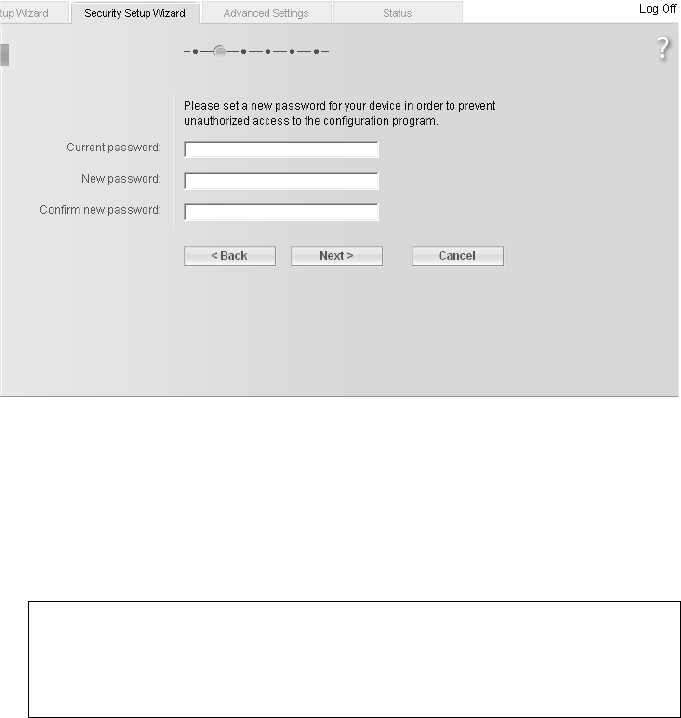
36
Security settings
Gigaset SE366 WLAN / englisch / A31008-M1063-R101-4x-7619 / configure_router.fm / 13.11.2008
Schablone 2004_12_27
ì Enter the default password (or the new password you have assigned) in the Current
password field.
ì Enter a new password in the New password field and repeat it in the Confirm new
password field.
The password can be up to 32 alphanumeric characters long. The password is case
sensitive. Avoid proper names and all too obvious words. Use a combination of
letters and numbers.
ì Click Next > to proceed to the next step.
Note:
If you ever forget your password you will have to return the Gigaset SE366 WLAN
to its factory settings (see page 20). admin is then again assigned as the pass-
word. Please bear in mind that this will return all the configuration settings to the
factory settings.


















