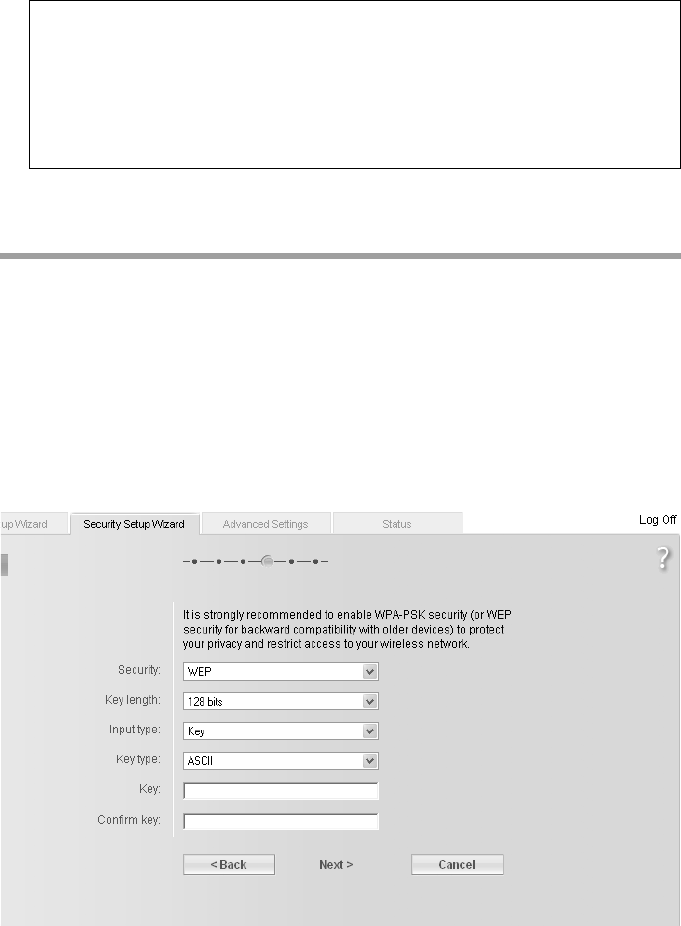
40
Security settings
Gigaset SE366 WLAN / englisch / A31008-M1063-R101-4x-7619 / configure_router.fm / 13.11.2008
Schablone 2004_12_27
ì To go to the next step, click Next >.
WEP encryption
WEP (Wired Equivalent Privacy) is an encryption procedure for radio signals in wireless
networks and complies with the IEEE 802.11 standard.
If you transmit data wirelessly and not all components in your wireless network support
the higher security standard WPA (see page 39), we recommend that you activate WEP
Encryption on these network components.
You cannot user WEP together with registration via WPS.
You can choose either the standard 64-bit keys or the more robust 128-bit keys for
encryption. The keys are generated in hexadecimal or ASCII format. You must use the
same keys for the Gigaset SE366 WLAN and all your wireless network adapters.
ì Select the Key length: 64 or 128-bit.
ì Select the Input type, i.e. whether you wish to enter the key manually or have it
generated automatically by means of a Passphrase.
Note:
u It is very important that you make a note of the Pre-shared key. You will need
this information to configure the wireless network adapters correctly.
u When you have completed the Security Setup Wizard you must also change
the encryption data of the wireless network adapters in the connected PCs
since, without the change, they will not be able to access the Gigaset SE366
WLAN's wireless network.


















