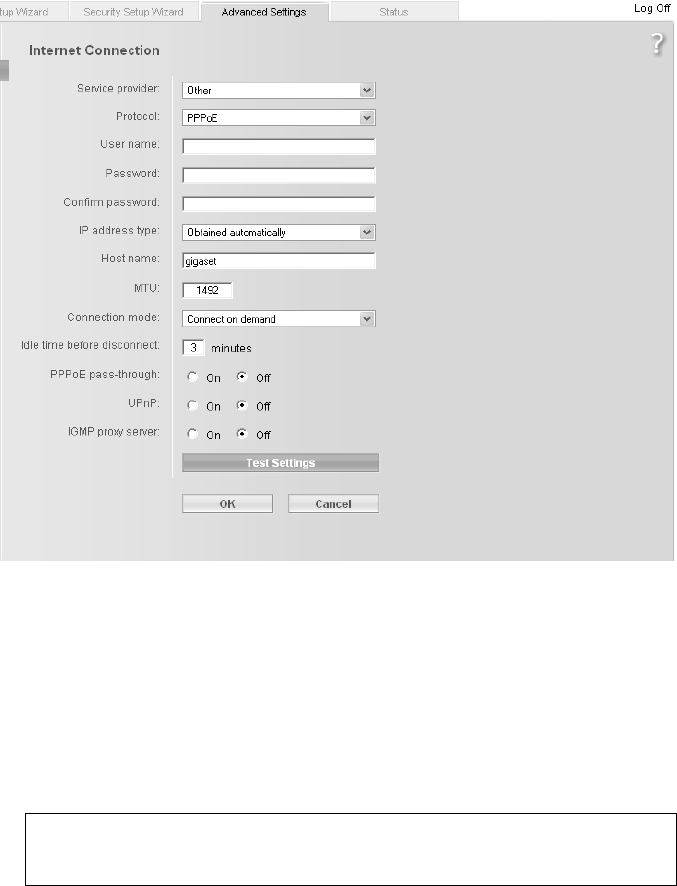
46
Configuring the Advanced Settings
Gigaset SE366 WLAN / englisch / A31008-M1063-R101-4x-7619 / configure_router.fm / 13.11.2008
Schablone 2004_12_27
ì Select your Internet provider from the Service provider list.
The list of Internet providers offered depends on your choice of country under
Regional Options.
ì Enter the data you have been given by your Service provider in the relevant fields.
When you choose your Internet provider from the list, most of the data you need is
entered by default on the screen.
You can also often confirm the defaults for the Other option.
Check that the Protocol complies with the data supplied by your Internet provider.
Note:
To configure the Internet connection successfully all fields must be filled in with
the precise details given by your provider.


















