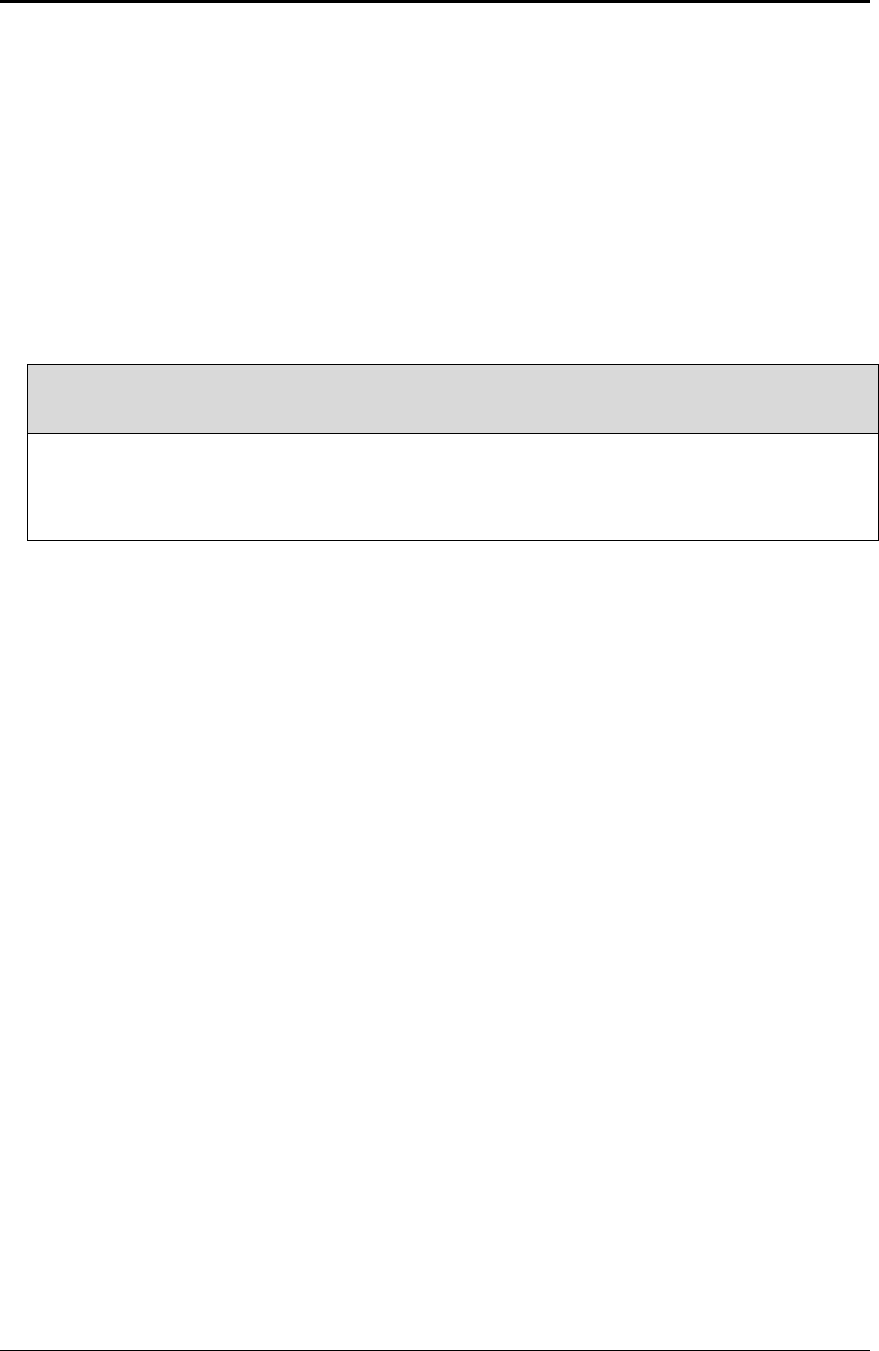
Programmer's Guide PcOS Series 150 Product Self-tests
12/14/99 Rev G Page 91
Chapter 7:
Product Self-tests
The Series 150 Printer contains several levels of self-test features. At power on, the printer always runs
Level 0 diagnostics which check the printer’s operation. After Level 0 diagnostics, the printer checks the
keypad and enters normal operation or extended tests.
Level 0 Diagnostics
Level 0 diagnostics always run at power up. They perform the following tasks.
Test READY ALARM POWER
(Green (Red (Green
Indicator) Indicator) Indicator)
Reset On On On
CPU Test and ROM Test Off Off On
External RAM Test On Off On
If any of these tests fail, the printer will fault, and an error will be displayed.
Extended Diagnostics
Extended diagnostics are entered after Level 0 diagnostics and allow one of four modes to be entered.
The four modes are self-test, hex-dump, configuration, and remote configuration. In self-test mode,
the various modes of the printer can be tested. Hex-dump mode causes the printer to print the hex
value of any print information sent. Configuration mode allows various configuration parameters to
be adjusted, and remote configuration mode allows CFG150 to configure the printer.
Self test
Self test is entered by pressing and holding the RESUME key at power up. (As soon as the
printer starts to print, the key should be released). The printer will print the software revision
information and instructions for using this mode. The FEED key will feed paper. The RELEASE
key will select a test, and the RESUME key will start the test.
There are currently six tests in the test suite. The tests are described below.
1. The Receipt Test prints a sample receipt.
2. The Validation Test performs a sample validation.
3. The Self Test provides a test of a number of the printer’s print capabilities.
4. The Mechanical Test Mode allows the forms compensation mechanism to be tested.
5. The Rolling ASCII Test allows continuous print on the printer. (It tests reliability and ribbon
life).
6. The Burn In Test is used as part of the production process to assure that the printer functions
correctly and to provide an initial burn in.


















