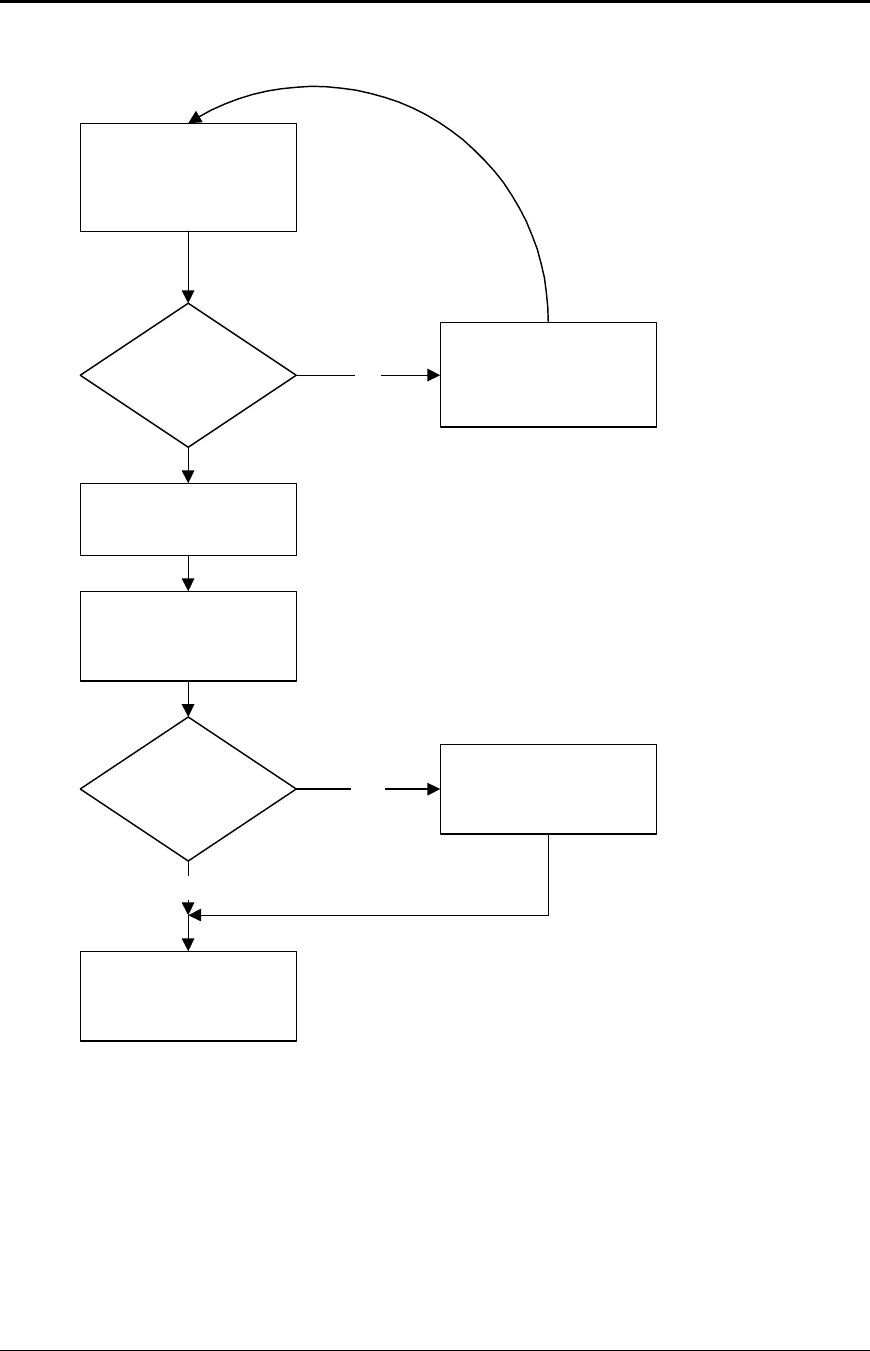
Communications PcOS Series 150 Programmer's Guide
Serial Port
Page 122 Rev G 12/14/99
The print controller is always looking for data when the printer is on-line and not printing. It
continuously asks the buffer if it has any data. If there is no data in the buffer, it does
housekeeping chores like keyboard scanning. If there is data, it processes it. The flow control is
done when the data is taken from the buffer and the amount of data in the buffer is less than a
prescribed amount. This low watermark is set based on the expected environment. The Series 150
Printer sets this at 200 characters, which gives the host application time to get more data to the
printer before the printer uses up what it has.
The print controller
needs data to print or a
command to decode.
Is there any
data in the
buffer?
No
Return to print
controller with no data
available.
Aquire data from the
buffer.
Move buffer pointers to
the next data byte.
Is the buffer
below the low
watermark?
Yes
No
Set DTR or
transmit XON.
Return data to print
controller.
DTR = Data Terminal Ready
Loop through idle
task, and then look
for more data.
Figure 23 Print controller using data


















